How to Set Different Time Zones in Google Calendar |
- How to Set Different Time Zones in Google Calendar
- How to Automatically Hide or Show the Menu Bar on a Mac
- AMD Radeon RX 6800 Review
| How to Set Different Time Zones in Google Calendar Posted: 26 Nov 2020 08:57 AM PST
Time might be constant, but your time zone doesn't have to be. If you're part of a global team, you might prefer to switch your time zone in Google Calendar to make sure you're not missing important meetings or events. Thankfully, Google Calendar offers various settings for Google account users to change to different time zones. You can set a one-off time zone to an event, or set primary and secondary time zones for an entire calendar or account. Changing time zone settings can be especially useful if your office hours are different from the rest of your team, for instance. Setting a Custom Time Zone for a Google Calendar EventIf you're a member of a team that has colleagues across different time zones, it might be worth setting a different time zone for an event or meeting you plan in Google Calendar. This will allow you to stay coordinated with your colleagues, especially if you're the odd one out. From a Web BrowserTo set a custom time zone from your web browser, open the Google Calendar website in your browser of choice and create a new event or meeting by clicking the "Create" button on the left-hand side.
Alternatively, press the C key on your keyboard to use a keyboard shortcut to open the "New Event" window. RELATED: Keyboard Shortcuts for Google Calendar: A Cheat Sheet If you want to edit an existing event or meeting, click on the entry in your Google Calendar window and then press the "Edit Event" button.
If you're creating an event, click the "More Options" button at the bottom of the new event pop-up menu.
In the event details menu (for new and existing events), tap the "Time Zone" option.
In the "Event Time Zone" pop-up window, select a time zone from the "Event Start Time Zone" drop-down menu. If you want a different time zone for the event end time, click to enable the "Use separate start and end time zones" checkbox and then select a different time zone from the "Event End Time Zone" drop-down menu.
If you want to remove the custom time zones at any point and return to using the default time zone attached to your Google account, click the "Remove Time Zones" button. Otherwise, click "OK" to save the settings.
You can then set a time and date for the event as well as other information (including the event name and participants). Click "Save" to add the new event (with custom time zone settings) to your calendar.
The event will be added to your calendar, using the time zone (or time zones) you specified for the start and end date and times. From a Mobile DeviceYou can also change the time zone for a new or existing event in the Google Calendar app on Android, iPhone, and iPad. To create a new event, click the "Add" button in the bottom-right corner and select the type of event you wish to create.
To edit an existing event, tap on that event in your calendar view and then tap the "Edit Event" button.
In the event details menu, tap the current time zone listed underneath the event start and end dates and times.
Search for a country or specific time zone in the next menu, then tap one of the results to select it as the new time zone.
The time zone for the event will be added immediately after selecting it from the Search menu. Confirm the rest of the event details are correct, then tap the "Save" button in the top-right corner to save the event with the new time zone details.
Once saved, the event will be added to your calendar with the date and time set using your new time zone. Setting Primary and Secondary Time Zones in Google CalendarGoogle uses the time zone set for your Google account as the default time zone for all Google Calendar events attached to your account. If you want to change this to another time zone instead, you can do this in the Google Calendar settings. You can also set a secondary time zone to see two different times shown for events. This would be useful if you work in a different time zone to different colleagues, for instance. From a Web BrowserTo do this from your web browser, open the Google Calendar website and click the Settings gear icon in the top-right corner. From the drop-down menu, click the "Settings" option. | |||||||||||||||||||||||||||||||||||||||||||||||||||||||||||||||||
| How to Automatically Hide or Show the Menu Bar on a Mac Posted: 26 Nov 2020 07:52 AM PST  The Mac menu bar is constant. It's always available at the top of the screen, with menus, Control Center, and utilities. But it doesn't have to be. Here's how to automatically hide or show the menu bar on Mac. The easiest way to reclaim some screen space on your Mac screen (other than hiding the Dock) is to hide the menu bar itself. Once it's hidden, you can still access it by moving your cursor to the top of the screen.
To enable the automatic menu bar-hiding feature, click the Apple icon, and then choose the "System Preferences" option.
If you're running macOS Big Sur or higher, select the "Dock & Menu Bar" option. If you're using macOS Catalina or older, choose the "General" option.
From the "Menu Bar" section, click the checkmark next to the "Automatically Hide and Show the Menu Bar" listing. If you're using macOS Catalina or lower, you'll find this option in the "Appearance" section.
Now, the menu bar will disappear from your screen.
You can move your cursor to the top of the screen, or you can use the Fn+Control+F2 keyboard shortcut to temporarily show the menu bar. However, if you want to permanently show the menu bar, go back to the System Preferences and disable the "Automatically Hide and Show the Menu Bar" option. Now that you have more screen space, here are seven Mac tweaks to boost your productivity. | |||||||||||||||||||||||||||||||||||||||||||||||||||||||||||||||||
| Posted: 25 Nov 2020 11:26 AM PST Having reviewed the Radeon RX 6800 XT, today we're checking out the standard RX 6800 which is only ~10% cheaper than the XT at $580, though we’re looking at 17% fewer cores, so it’ll be interesting to see how the two compare in terms of cost per frame. The Radeon RX 6800 is a very similar graphics card and GPU based on the RDNA2 architecture using TSMC's 7nm process. The card packs 3840 cores, 240 TMUs and 96 ROPs across 60 CUs. The cores clock at up to 2105 MHz and with 16GB of GDDR6 memory on a 256-bit wide memory bus, it has 512GB/s of memory bandwidth to play with. It's rated at 250 watts total board power, and of course, supports PCI Express 4.0. If the RX 6800 XT is going head to head against the RTX 3080, the standard RX 6800 could arrive to compete with the RTX 3070, however going by pricing alone it’s clear AMD believes their card will be a tad faster, so it has been priced accordingly.
With Big Navi, AMD is showing off a new Radeon reference card design which looks significantly better than previous generations. The new GPU series also brings with it new features such as ray tracing support, 128MB of AMD Infinity Cache and Smart Access Memory (SAM). We have covered all of that before, and in this review we will test SAM performance when paired with a Ryzen 5000 series CPU. Before we jump into the blue bar graphs, our GPU test system has been equipped with a Ryzen 9 3950X, 32GB of DDR4-3200 CL14 memory running in a dual-channel, dual-rank configuration. Let's get into the results… BenchmarksStarting with Godfall, the RX 6800 is a mere 3% slower than the RTX 3080, so in this title we're getting 3080-like performance for under $600. That means the Radeon is 18% faster than the RTX 3070 and 15% slower than the 6800 XT.
The margins seen at 4K are a little less impressive, but even so the 6800 was still 11% faster than the RTX 3070 and just 14% slower than the 6800 XT and RTX 3080. Overall a great result for AMD and it wouldn’t take much to see the 6800 consistently rendering over 60 fps at 4K.
The RX 6800 managed to just edge out the RTX 3070 at 1440p in Watch Dogs Legion, though with 2 fps separating them it's close enough to call a draw. With 72 fps on average the 6800 was 15% slower than the 6800 XT and RTX 3080. Even at 4K the 6800 performed very well, matching the RTX 3070, as well as Nvidia's previous generation flagship part, the 2080 Ti.
As seen in our 6800 XT review, performance of these new RDNA2 GPUs in Assassin’s Creed Valhalla is exceptional and we're seeing just that with the 6800 as it roughly matches the RTX 3090. We're talking about a 27% performance improvement over the RTX 3070 at 1440p. The 6800 doesn't look as incredible at 4K, but even so it was 12% faster than the RTX 3070 and just 14% slower than the RTX 3080.
Another new title where Radeon GPUs are currently dominating is Dirt 5 and again we're looking at another situation where the 6800 is as fast as the RTX 3090 at 1440p, making it 33% faster than the 3070. Even at 4K, the RX 6800 remains dominant, matching the RTX 3080 to come in almost 30% ahead of the RTX 3070.
Another title where RDNA2 GPUs perform well is Death Stranding. The RX 6800 is 11% faster than the 3070 at 1440p and just 5% slower than the 3080, so an impressive result for a sub $600 GPU. Although the RTX 3080 pulls away at 4K as it's better able to put those cores to work, the 3070 doesn't suffer the same scaling issues at 1440p and therefore the margin between it and the 6800 remains the same, giving the Radeon GPU a 12% performance advantage.
The RX 6800 was seen to be just 6% slower than the 6800 XT in Microsoft Flight Simulator 2020 at 1440p, and that meant it was 9% faster than the 3070. It does slip a little at 4K and now the RX 6800 and RTX 3070 are both seen delivering 29 fps on average, so those wanting to enjoy this flight sim in all of its glory should do so at 1440p with either of these GPUs.
The Shadow of the Tomb Raider performance at 1440p is quite good, here the RX 6800 was 12% faster than the RTX 3070 and just 12% slower than the 6800 XT. Increasing the resolution to 4K reduced the margins ever so slightly, but even so the 6800 was 9% faster than the 3070. It was also just 11% slower than the 6800 XT, so overall a strong result for the price.
Prior to the release of Ampere, 255 fps at 1440p was the most any GPU could render in this title at 1440p, and that would set you back a cool $1200 for the luxury. We're now looking at an additional 16% performance for just $580. The RX 6800 manages to nudge ahead of the 2080 Ti by a 9% margin and the 3070 by a 7% margin even at 4K. With 147 fps on average, it's a pretty great 4K experience.
Next up we have F1 2020 and at 1440p we're looking at a 13% boost for the 6800 over the RTX 3070, taking the average frame rate to 171 fps. Interestingly the 6800 fairs much better at 4K relative to the 3070, beating it by a rather large 18% margin, taking the average frame rate from 93 fps right up to 110 fps. It was also just 11% slower than the 6800 XT.
Gears 5 is yet another title where the 6800 performs exceptionally well, almost matching the RTX 3080 at 1440p which meant it was 14% faster than the 3070. Interestingly, at 4K the RX 6800 was just 5% slower than the 6800 XT and that meant it was 11% faster than the RTX 3070. The big Ampere GPUs enjoy a reasonably large performance advantage here, but even so the $580 Radeon is pushing up over 60 fps which is cool at 4K.
The Radeon RX 6800 is able to push up over 100 fps in Horizon Zero Dawn and with 105 fps on average it was 9% faster than the 3070 and just 10% slower than the 6800 XT and RTX 3080. Then at 4K we're looking at 60 fps on average which is a rather large 18% boost over the 2080 Ti and 7% over the 3070.
The Assassin’s Creed Odyssey results are odd as the RX 6800 basically matches the performance of the 6800 XT. We're suspicious that this is some kind of driver issue limiting performance of the RDNA2 GPUs, though it could also be a case of the 6800 performing much better than expected as it's 20% faster than the 3070 at 1440p. At 4K the RX 6800 is a beast, matching the 6800 XT and RTX 3080, making it much faster than the 3070.
Oddly we're seeing the exact same thing in World War Z, the RX 6800 is seen delivering basically the same level of performance as the 6800 XT and that meant it as almost 20% faster than the 3070 and 7% faster than the 3080. Even at 4K the performance is far better than you'd expect it to be based on the other games we're already looked at. Here the RX 6800 is 44% faster than the 3070 and 8% faster than the 3080, pretty incredible.
Moving on to Metro Exodus results, very strong performance from the RX 6800 as it almost matches the RTX 3080, making it 9% faster than the 3070. The margins open up at 4K, but even so the 6800 remained strong, edging out the 3070 to come in 11% slower than the 6800 XT.
We're also looking at a strong lead over the RTX 3070 in Resident Evil 3, at 1440p the Radeon RX 6800 was 19% faster and just 9% slower than the 6800 XT. The 6800 remained on top of the RTX 3070 at 4K, beating it by a convincing 19% margin and was just 9% slower than the 6800 XT.
We're looking at a 16% performance advantage going the way of the Radeon RX 6800 over the RTX 3070 in Doom Eternal, though we are talking about 242 fps vs. 281 fps at 1440p which is not very meaningful. At 4K, the RTX 3070 seems to be running out of VRAM as the game requires 9GB of memory at this resolution and settings. As a result the RX 6800 extends its lead to 31%, going from 120 fps right up to 157 fps.
Wolfenstein: Youngblood shows fairly typical margins at 1440p where the RX 6800 was 9% faster than the 3070 and 10% slower than the 6800 XT. We see much the same at 4K.
Hitman 2 is CPU limited at 1440p with these higher-end GPUs, so we're not seeing much difference between the RTX 3070 and RX 6800 XT. We plan to update these results with the more powerful Ryzen 9 5950X in the near future. Moving to the 4K data, which is in no way CPU limited, we see that the RX 6800 is 11% faster than the 3070 and 11% slower than the 6800 XT, which is in line with most other games tested. Average Gaming Performance
Here's a look at the 18 game averages, starting with 1080p data which wasn’t detailed on a per game basis above, but we did run the tests, so here you go. The RX 6800 is 10% faster on average than the RTX 3070 at this resolution, just 4% slower than the 3080, and 9% slower than the 6800 XT.
Now at 1440p the margins start to open up a bit. The RX 6800 was 14% faster than the 3070 on average and just 7% slower than the RTX 3080. It was also 9% slower than the 6800 XT, so in terms of cost per frame the 6800 does very well at 1440p.
Finally at 4K, the RX 6800 is 15% faster than the RTX 3070 and 10% slower than the 6800 XT. When compared to the RTX 3080 it was also 14% slower, which is good given it costs 17% less. Cost Per Frame
Here's a better look at the value equation. Using the 1080p data we see that the RX 6800 is slightly better value than the XT model, albeit barely. It also comes in at a 6% premium over the 3070, but that doesn't factor in the fact that the RX 6800 doubles the VRAM you get.
At 1440p, the RX 6800 is the best value GPU on the market along with the GeForce RTX 3070.
The picture is unchanged at 4K. The RTX 3070 and RX 6800 are neck and neck in the value department based on the games we have available today, but we'd expect the 6800 to develop a lead over the 3070 in future more demanding titles. Ray Tracing Performance ComparisonWe’ve only briefly tested ray tracing for now, but it seems it's going to be a case where titles optimized for Turing and Ampere work better with those architectures. The performance hit for some slightly better shadows is really high with the RTX 3080 and it's a complete joke with the RX 6800, dropping from 133 fps right down to 68 fps.
Although the RX 6800 scales better in Dirt 5 and is competitive with the RTX 3080, we're still talking about a 17% reduction in frame rate for what we'd argue is no noticeable improvement to image quality. Smart Access Memory PerformanceSmart Access Memory (SAM) enables a PCI Express feature called Base Address Register which defines how much of your graphics card’s VRAM is mapped. Typically systems are limited to 256 MB of mapped VRAM but with RDNA2 and Ryzen 5000 processors, AMD has enabled the CPU full access to the graphics card’s VRAM buffer. This feature won’t improve performance in all games, but comes at no expense (as long as you have a Ryzen 5000). However, Nvidia has announced they are working on a similar solution for GeForce GPUs (via a driver update) that is supposed to work on both AMD and Intel platforms. With SAM enabled the RX 6800 is able to match the performance of the 6800 XT with SAM disabled, for a 13% performance boost. Basically the SAM enabled RX 6800 is 45% faster than the RTX 3070 in Assassin's Creed Valhalla at 1440p.
Then at 4K we're looking at a 12% performance uplift for the 6800 with SAM enabled, so it’s now 28% faster than the RTX 3070 and basically on par with the RTX 3080.
SAM isn't quite as powerful for Rainbow Six Siege where we see a small 4% boost for the 6800. The effect is lessened at 4K, so the RX 6800 saw just a 3% boost with SAM enabled, but that did mean it was now 10% faster than the RTX 3070.
In Shadow of the Tomb Raider we're looking at a 5% boost with SAM enabled taking the RX 6800 up to 139 fps on average at 1440p, for 16% faster rendering than the RTX 3070. At 4K, we're looking at just a 3% performance uplift. Power Consumption
Moving on to power consumption, the RX 6800 pushed total system usage to 424 watts which is reasonable given the performance output. This is similar to what we saw from the RTX 2080 and 2080 Super and not a great deal more than the 5700 XT. It's a 12% reduction when compared to the 6800 XT and a 14% increase when compared to the RTX 3070.
Looking just at the graphics card using PCAT, we see that the RX 6800 draws 245 watts, which is an 18% reduction from the 6800 XT and just 8% more than the RTX 3070. It's also slightly less than the 5700 XT. The reason the margins vary a little from what we see when measuring the total system consumption is down to the fact that the 3950X has to work harder with faster graphics cards, but here we're removing the 3950X from the equation.
Looking at performance per watt, we see that the RX 6800 is the most power efficient GPU we've ever tested, beating even the RTX 3070. You're also getting about 8% more performance per watt when compared to the 6800 XT. When it comes to operating noise and temperatures the RX 6800 isn't quite as impressive as the fatter XT model. Whereas the XT peaked at 75C with a 1600 RPM fan speed, the standard 6800 ran at up to 85C with an 1800 RPM fan speed. So a little louder and 10C hotter. That said, as far reference designs go, the RX 6800 is still very good. OverclockingAs was the case with the RX 6800 XT, the OC headroom is very limited. At stock, the card operates the cores at 2.2 GHz and overclocked it averages 2310 MHz, which is a measly 5% overclock which increases the operating temperature by 7C and the fan speed by 200 RPM. Who Is It For?Nvidia stunned us with the GeForce RTX 3070 only three weeks ago, by offering RTX 2080 Ti-like performance for $500. That alone was reason enough to go out and purchase it if that was your intended budget on a new graphics card. However, inventory has been extremely tight and we did mention in our review that AMD would be pushing out RDNA2 products at a similar price with significantly more VRAM. That has now happened. As good as the RTX 3070 performance is, we feel that even for gaming at 1440p, that 8GB VRAM buffer is going to be less than ideal in the not so distant future. It's perfectly acceptable on mainstream bound $300 (or cheaper) cards, but for $500, you could do a little better. For an extra $80, there’s now the option of the Radeon RX 6800 which packs twice as much VRAM. Despite costing 16% more, the Radeon is already offering gamers around 16% more performance on average. Of the 18 games we tested, there wasn’t a single instance where the 3070 was faster than the 6800, which is more definitive than the 6800 XT vs. RTX 3080 comparison. As noted in our review of the 6800 XT, Nvidia does offer an edge with Ampere GPUs in the form of more mature ray tracing support and DLSS 2.0, both of which you may or may not take advantage of, depending on the games you play and the small (but growing) list of titles supported. Meanwhile, the potential advantages of the RX 6800 includes the much bigger VRAM buffer that will prove beneficial for all games that require more than 8GB of VRAM (e.g. Doom Eternal), while SAM is a neat feature that boosts performance, though limiting the feature to Ryzen 5000 owners is not too cool. Then there's the matter of availability. Right now you can't buy an RTX 3070 or 3080, while Radeons are very scarce as well. The Radeon RX 6800 isn't technically arriving until Nov. 25 when partners release their custom-designed models, but you can expect them to sell out just as quickly. The real test will be how quickly AMD can get on top of the demand in a way Nvidia has been unable to so far. Bottom line, the Radeon RX 6800 is a beast offering gamers exceptionally good value and it’s now the #1 choice for those spending up to $600 on a new graphics card. Shopping Shortcuts: | |||||||||||||||||||||||||||||||||||||||||||||||||||||||||||||||||
| You are subscribed to email updates from My Blog. To stop receiving these emails, you may unsubscribe now. | Email delivery powered by Google |
| Google, 1600 Amphitheatre Parkway, Mountain View, CA 94043, United States | |


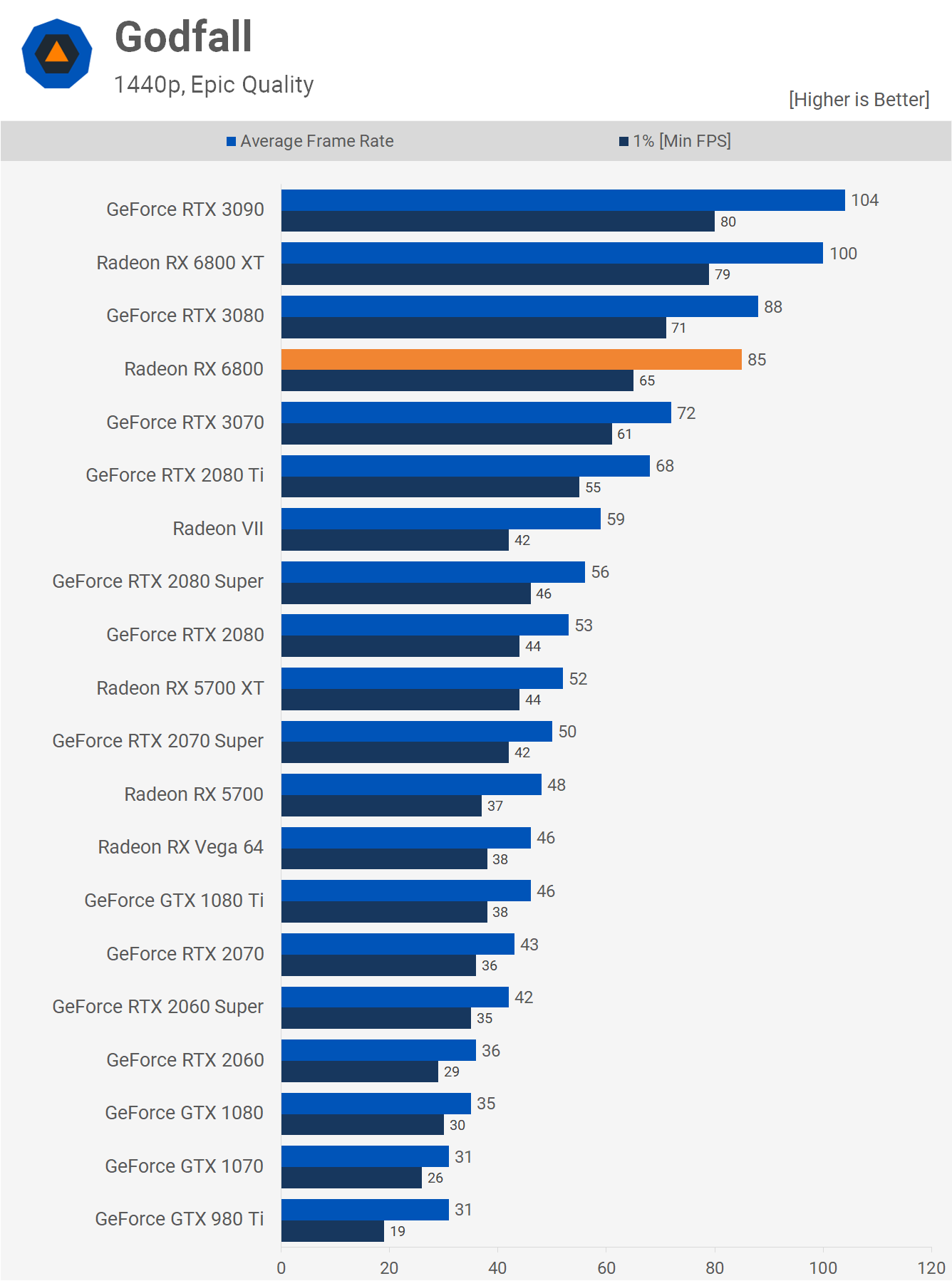
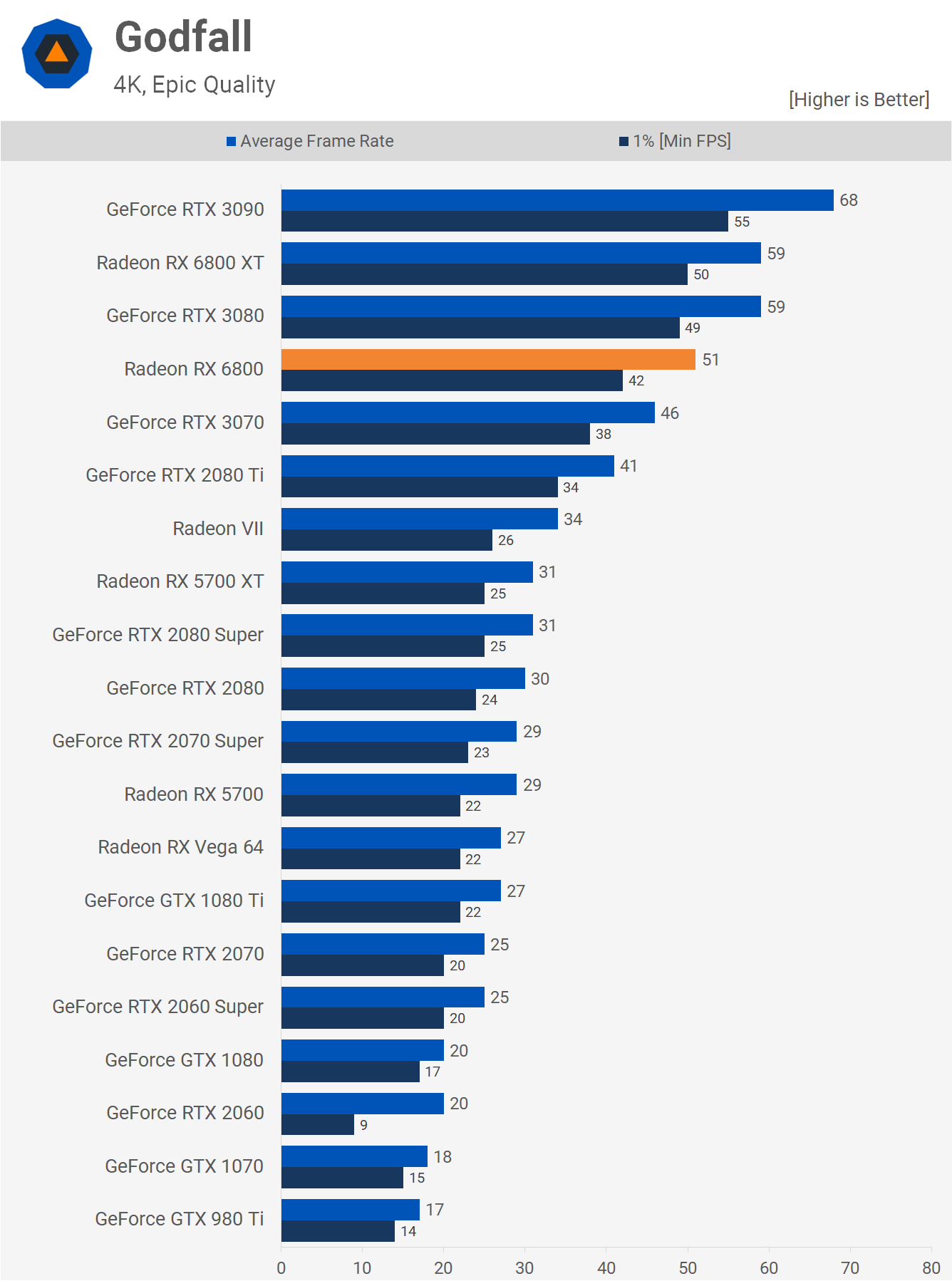
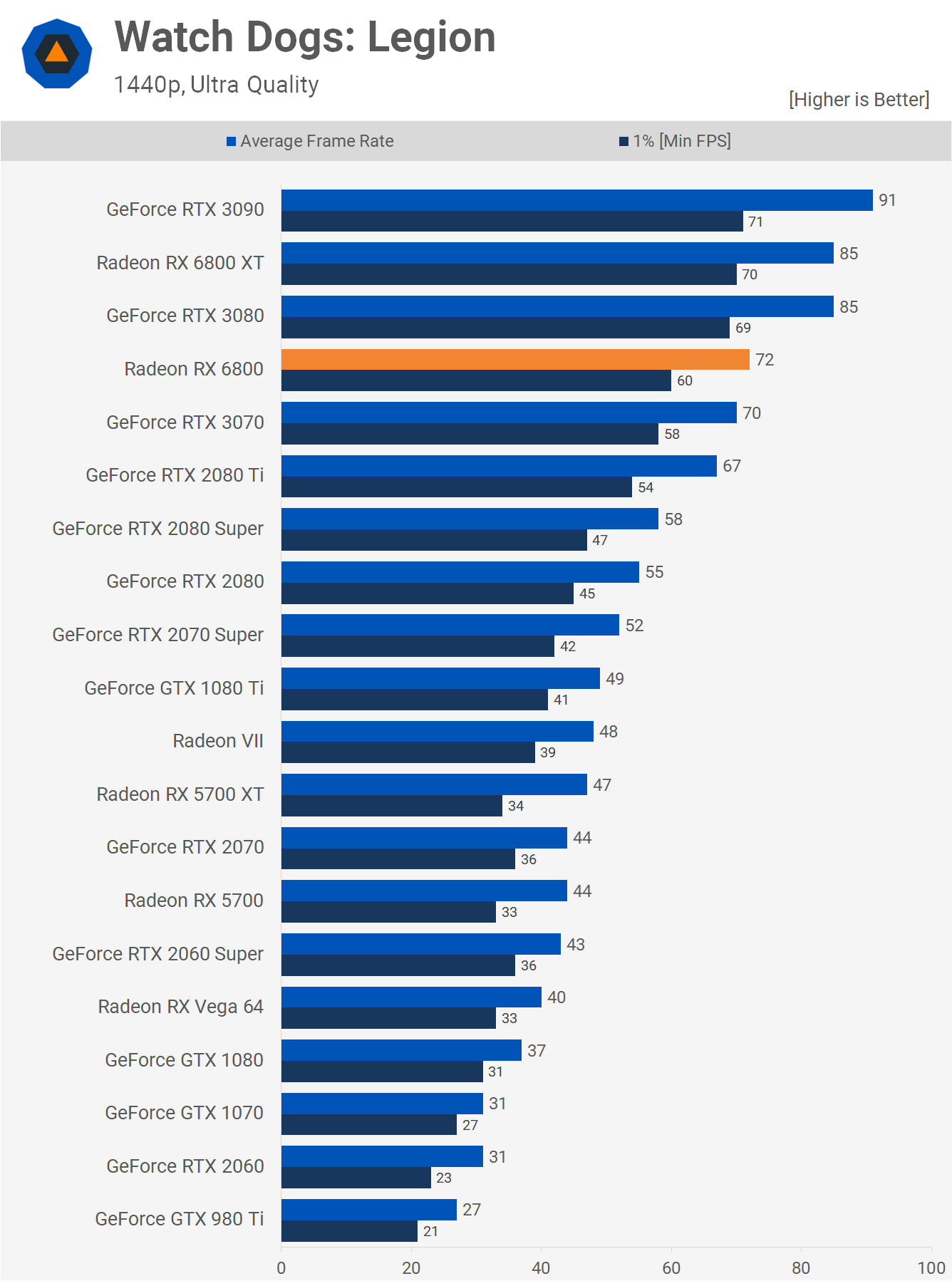
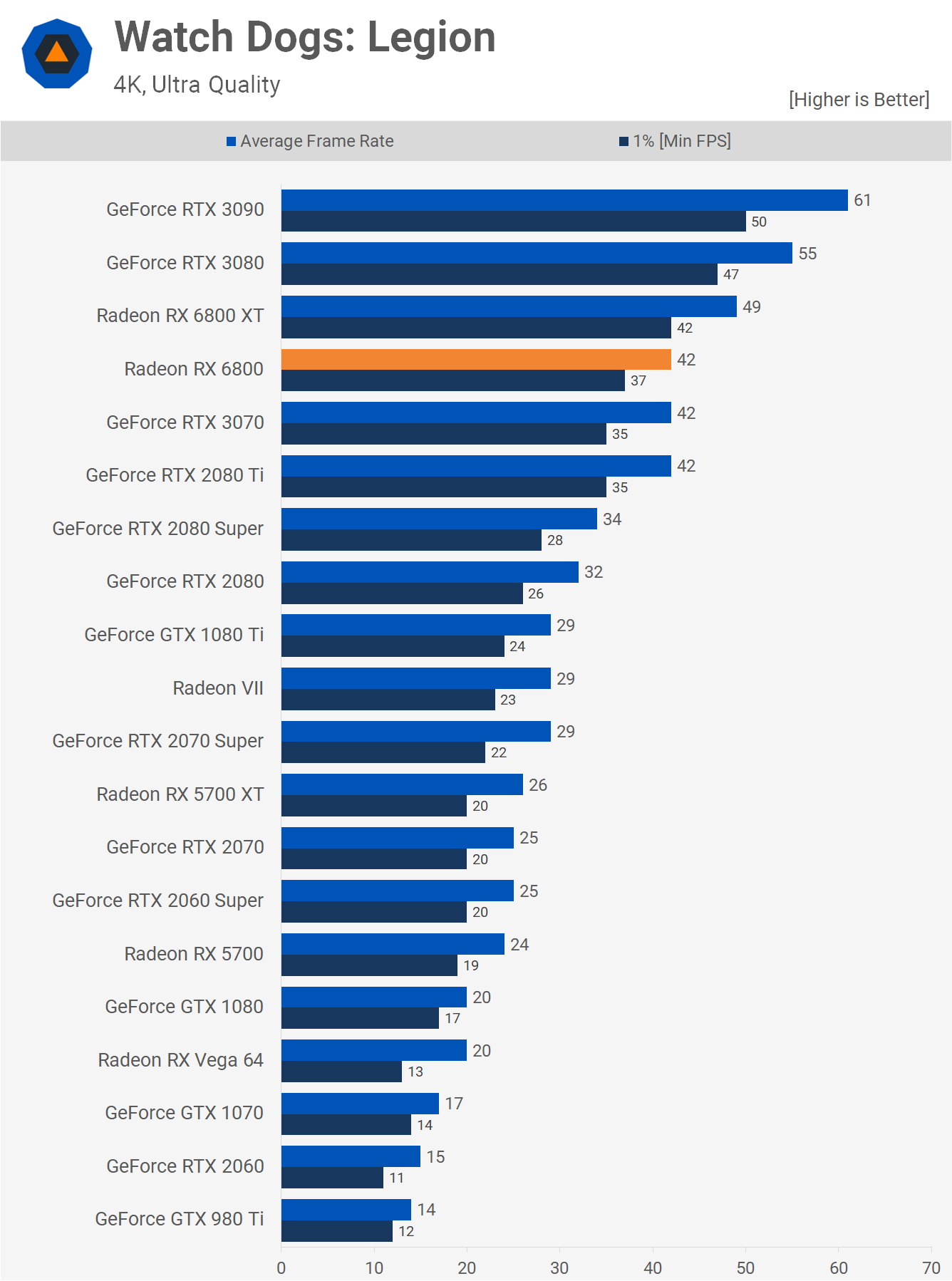
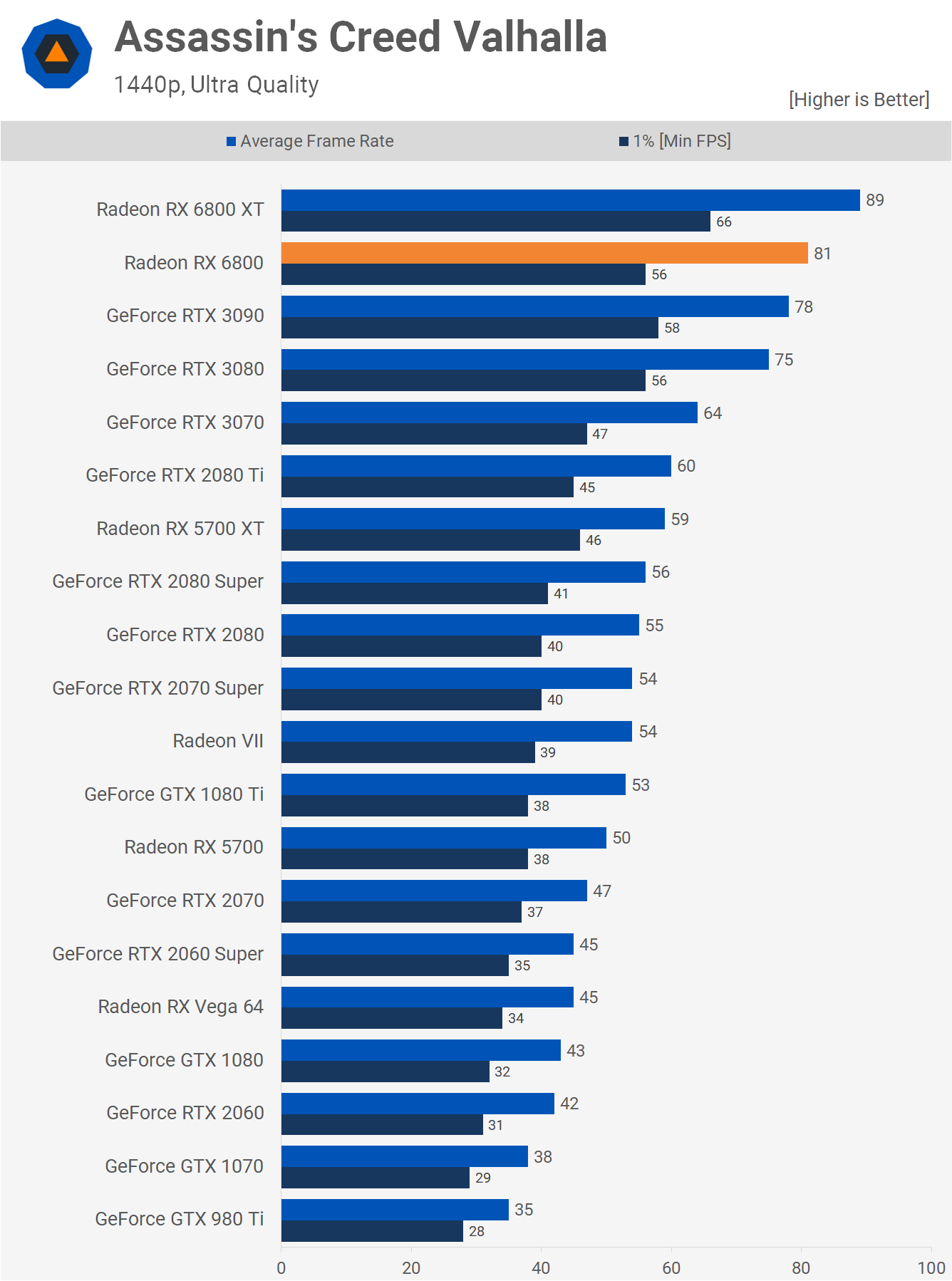
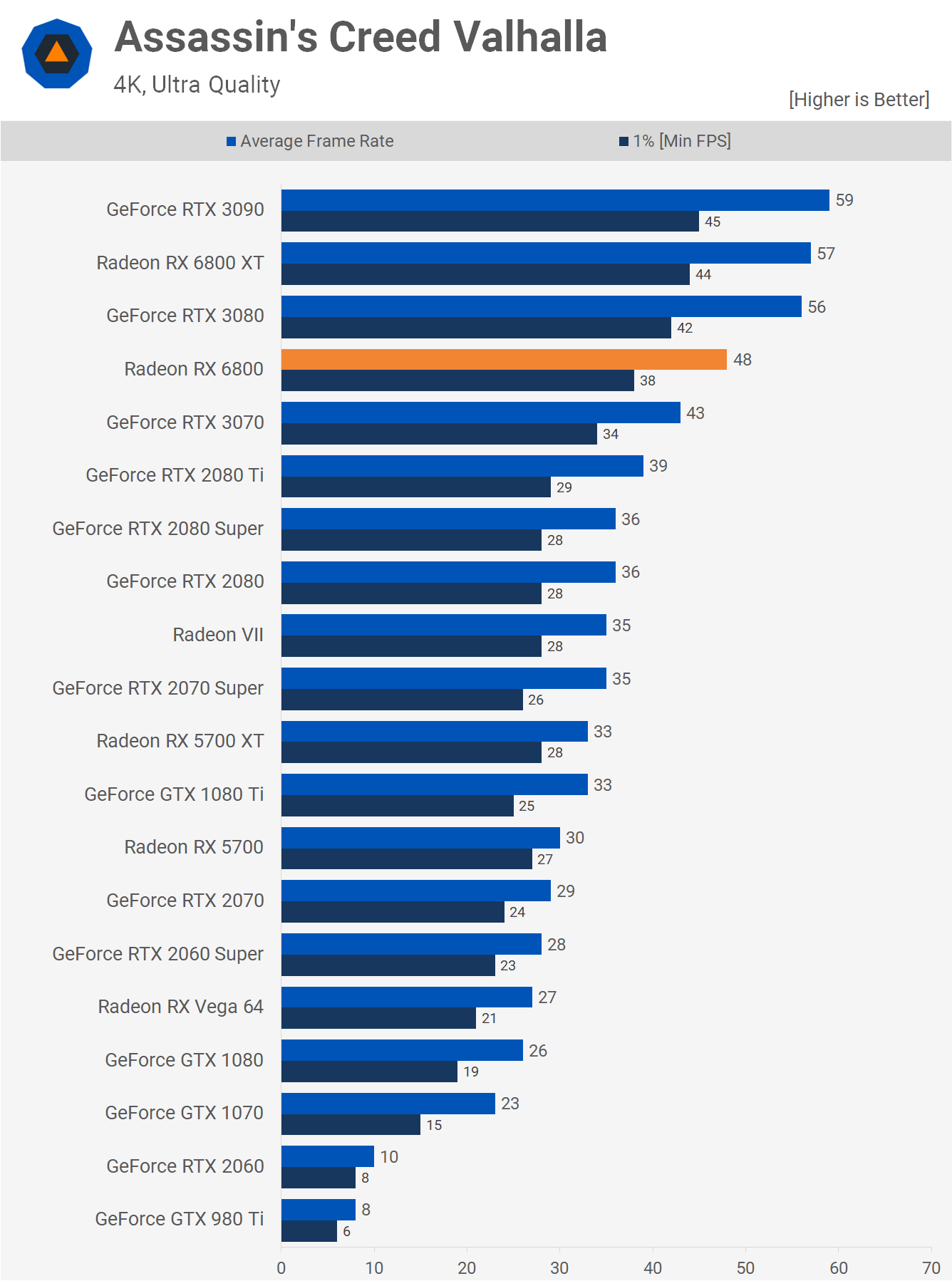
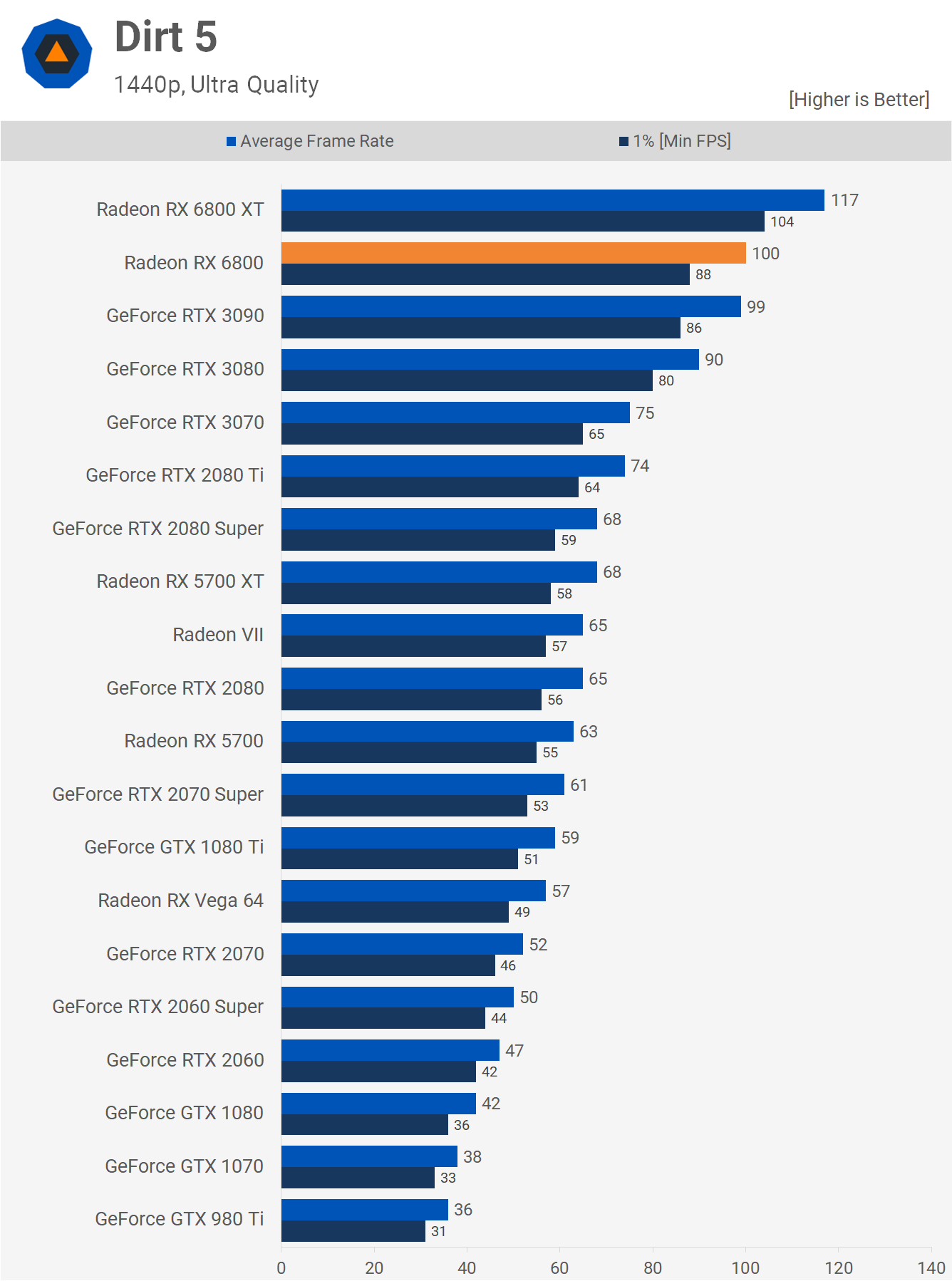
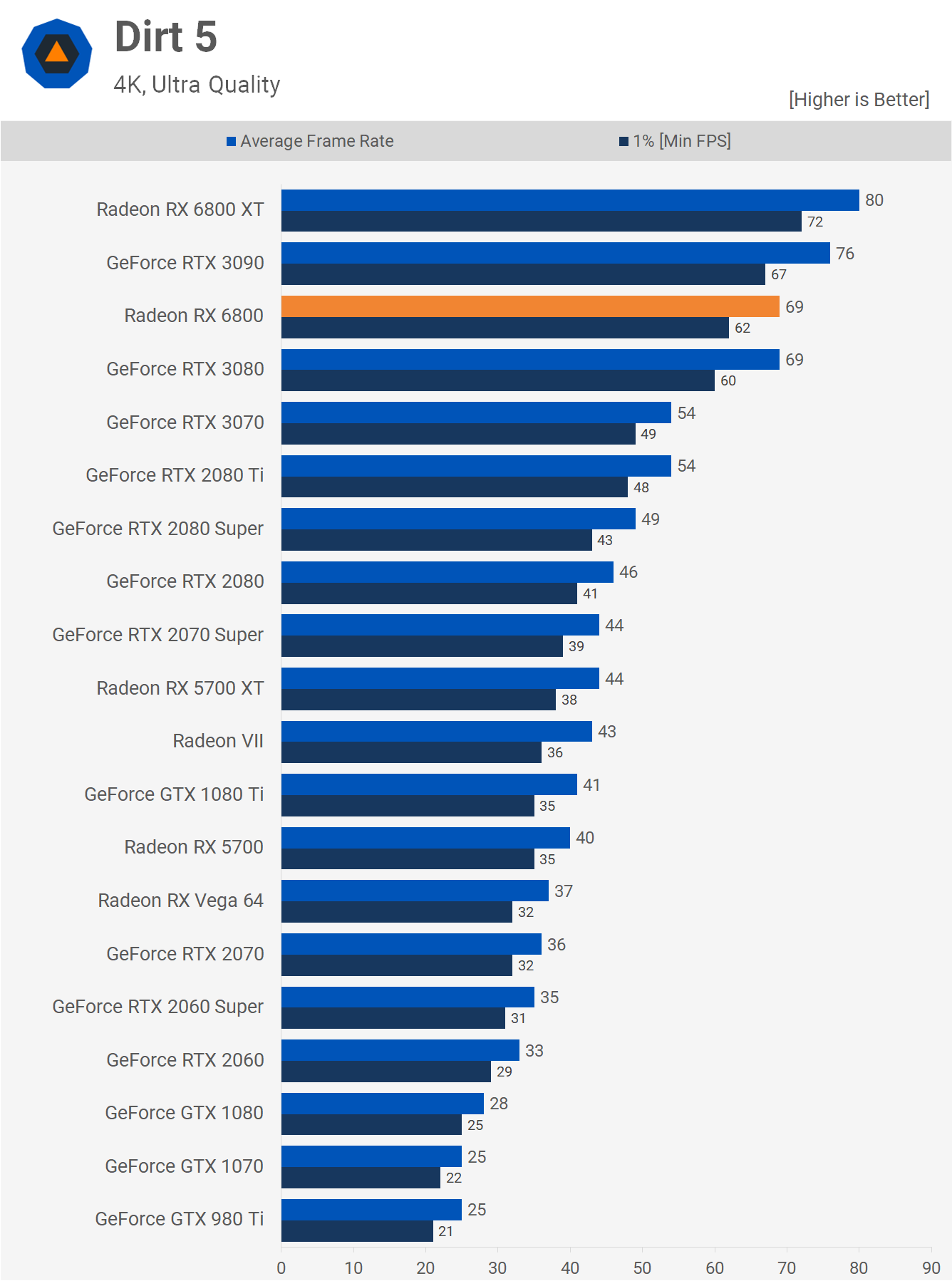
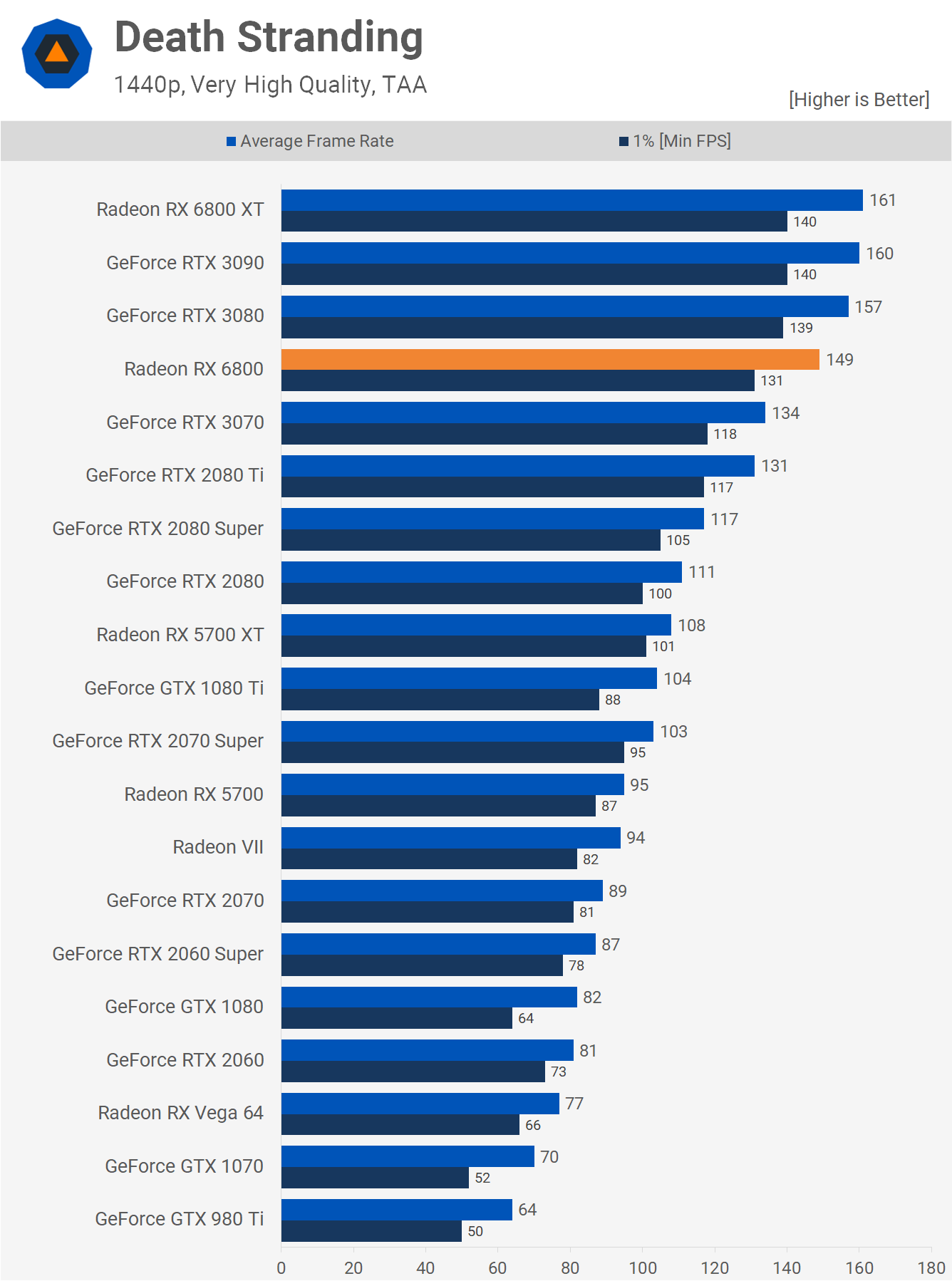
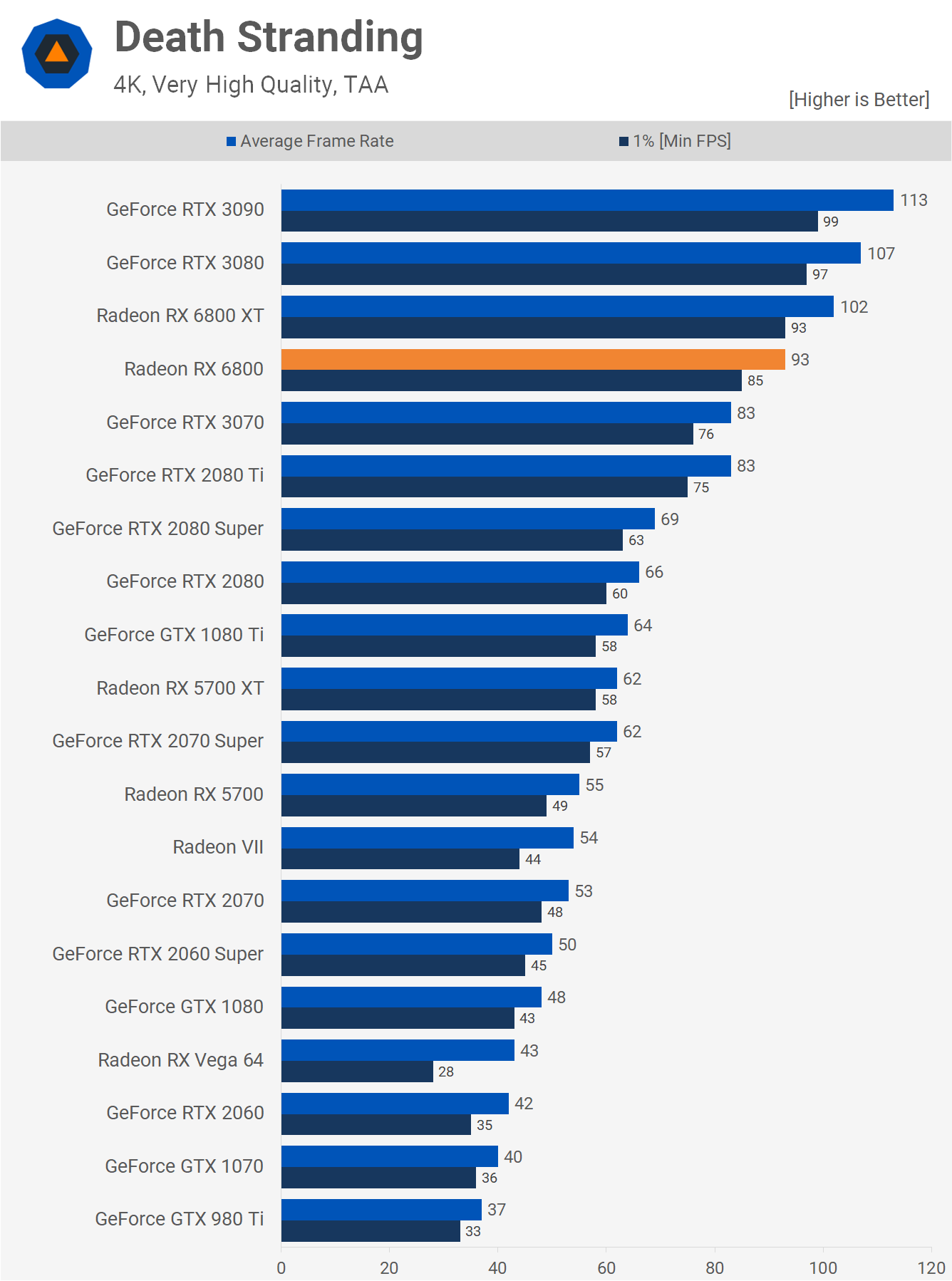
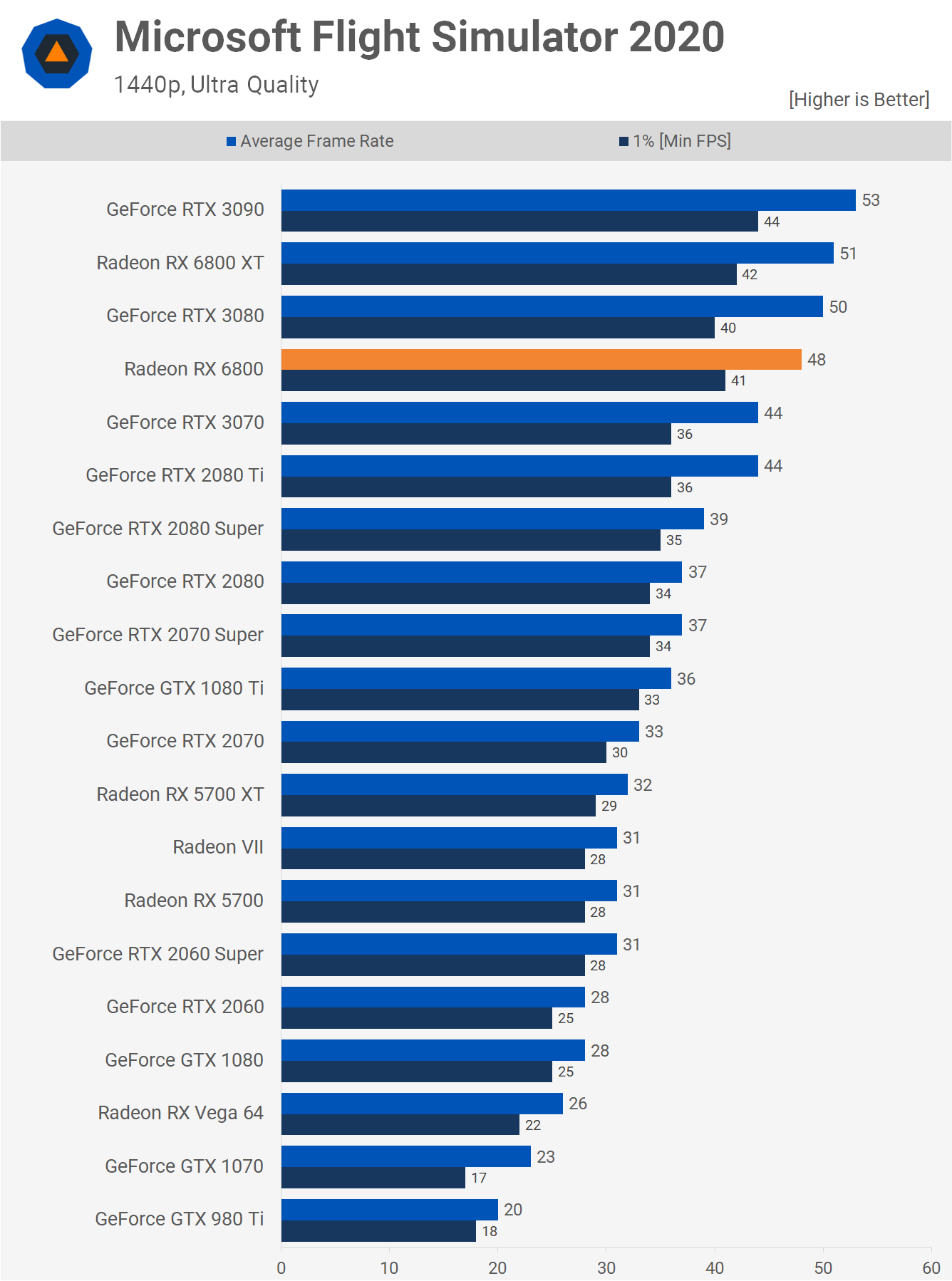
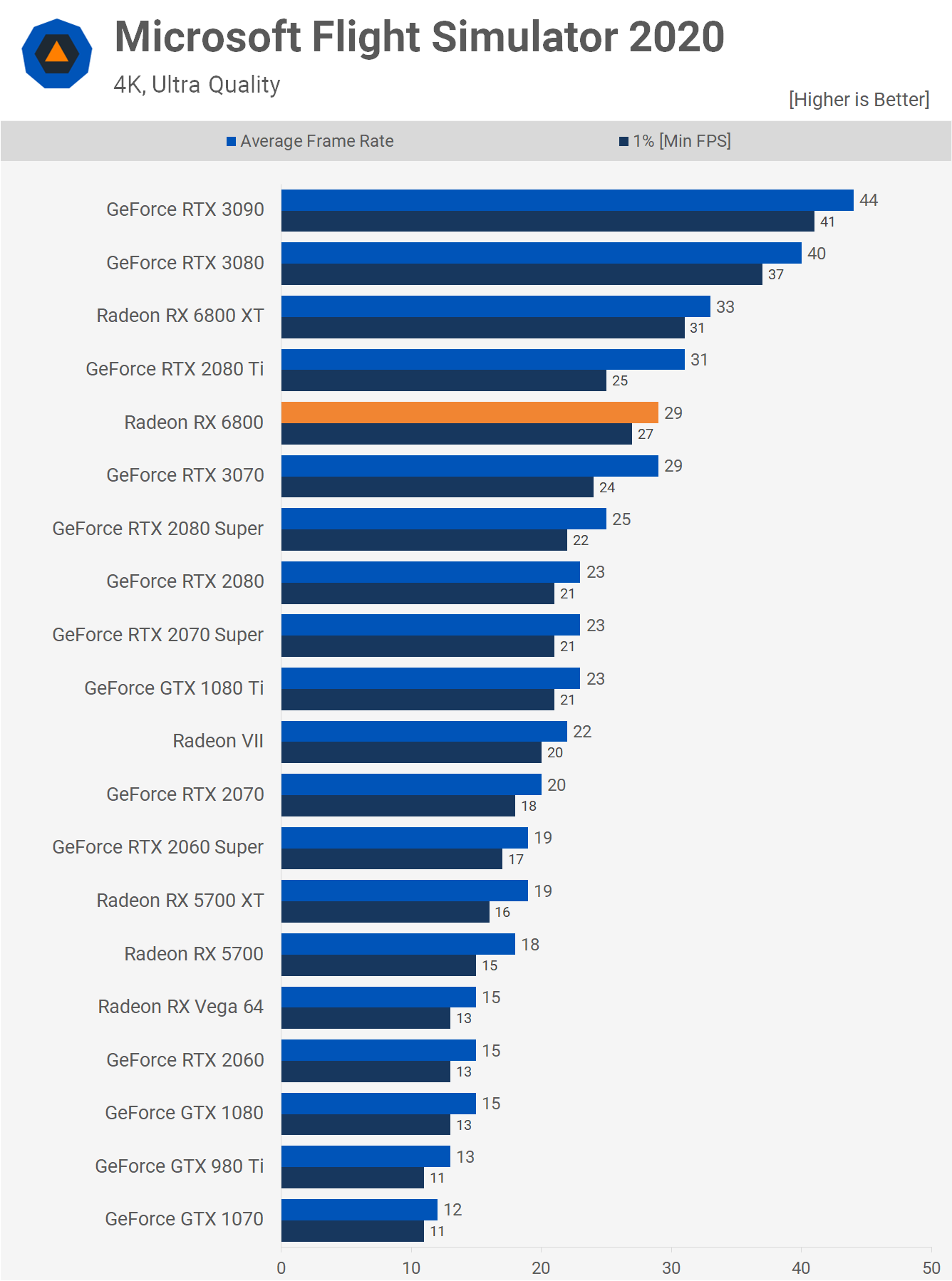
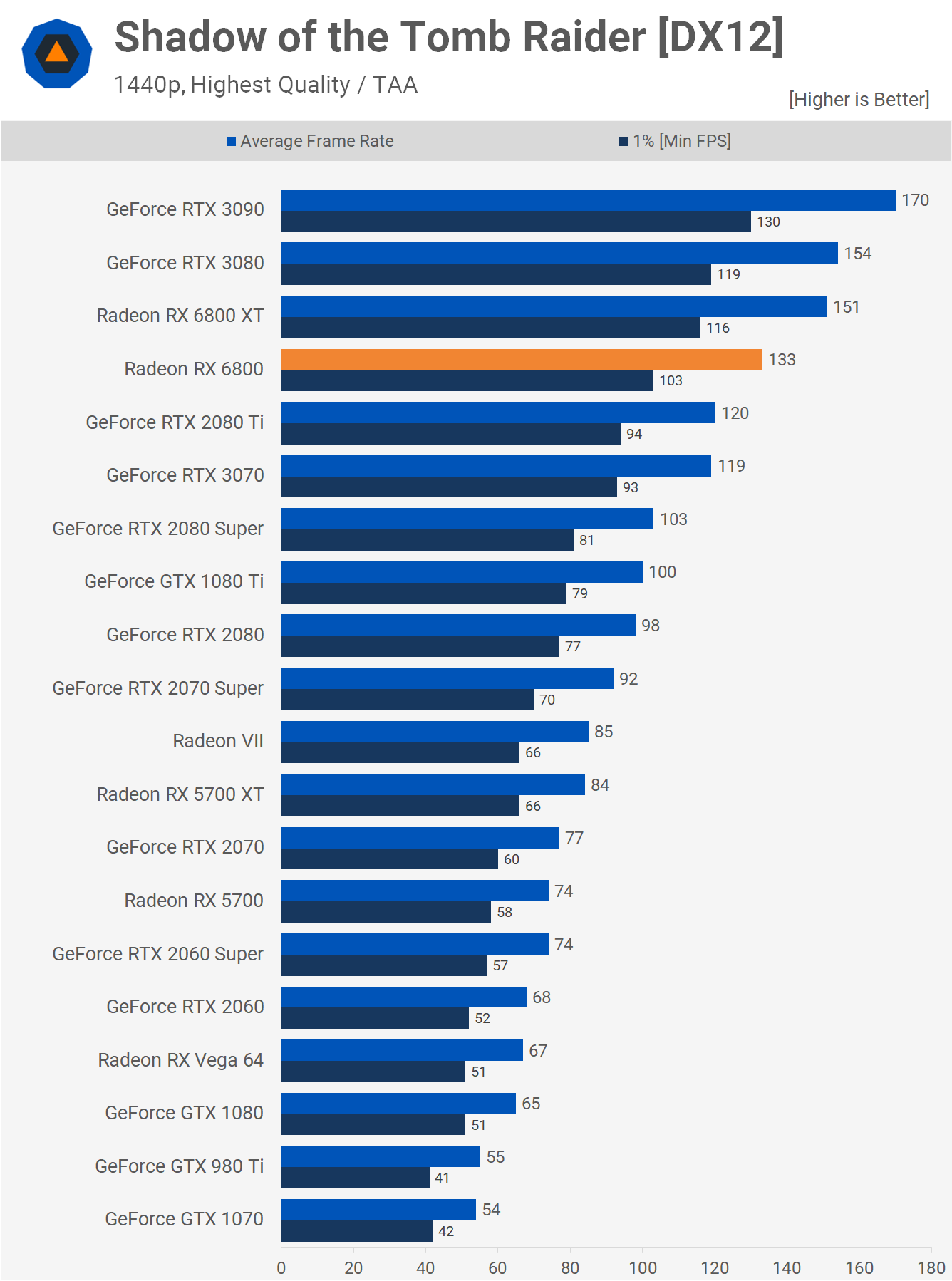
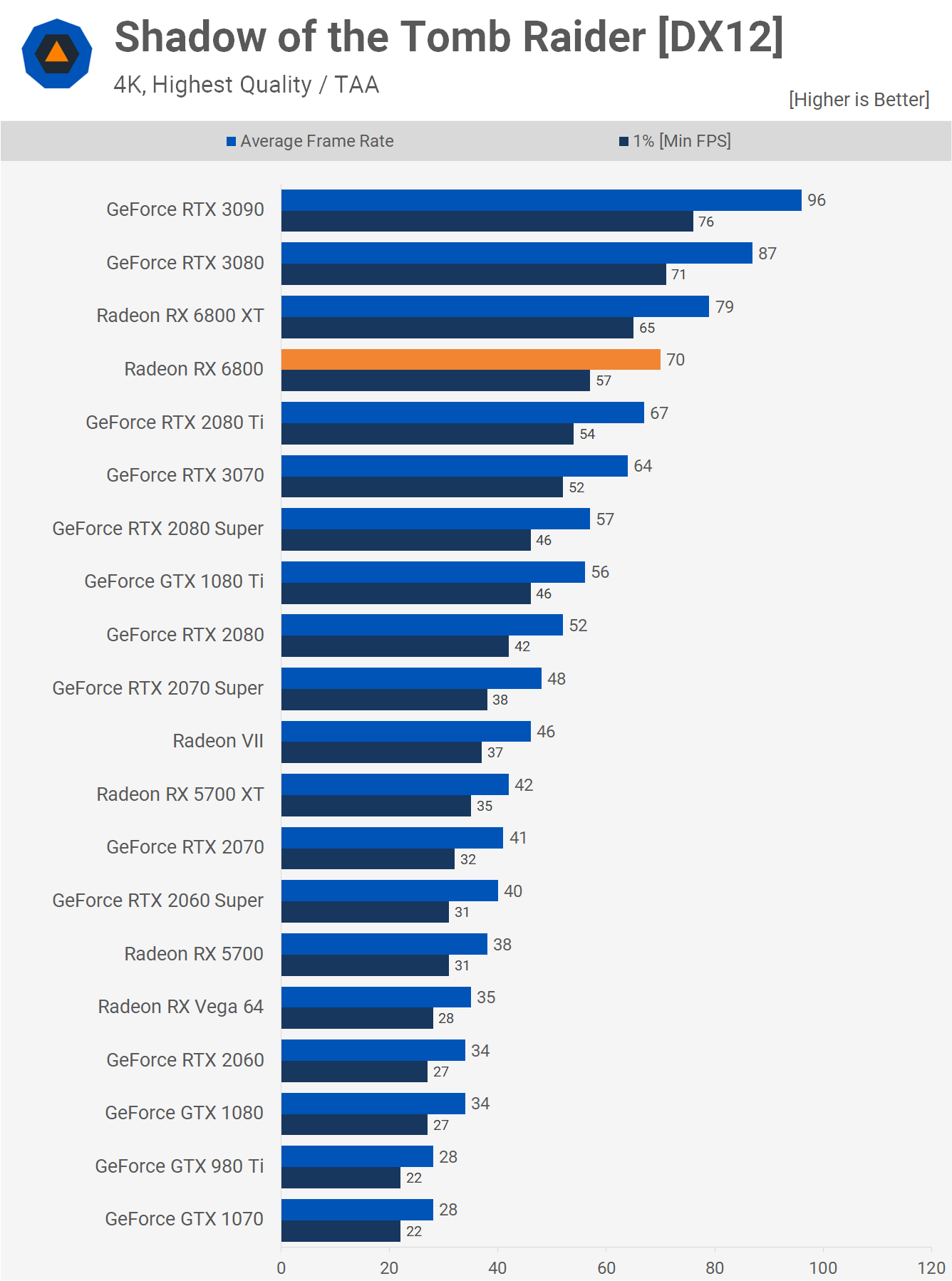
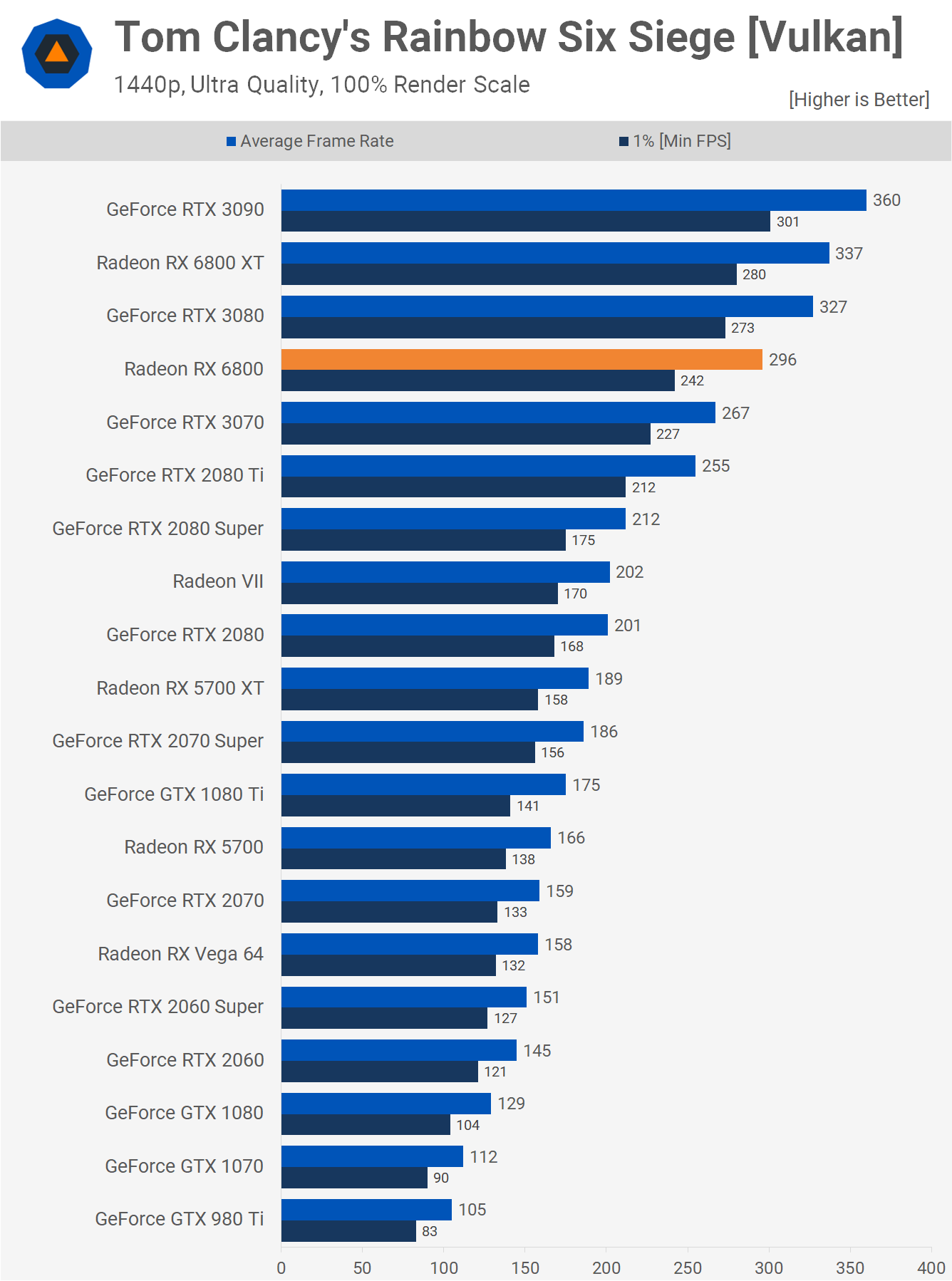
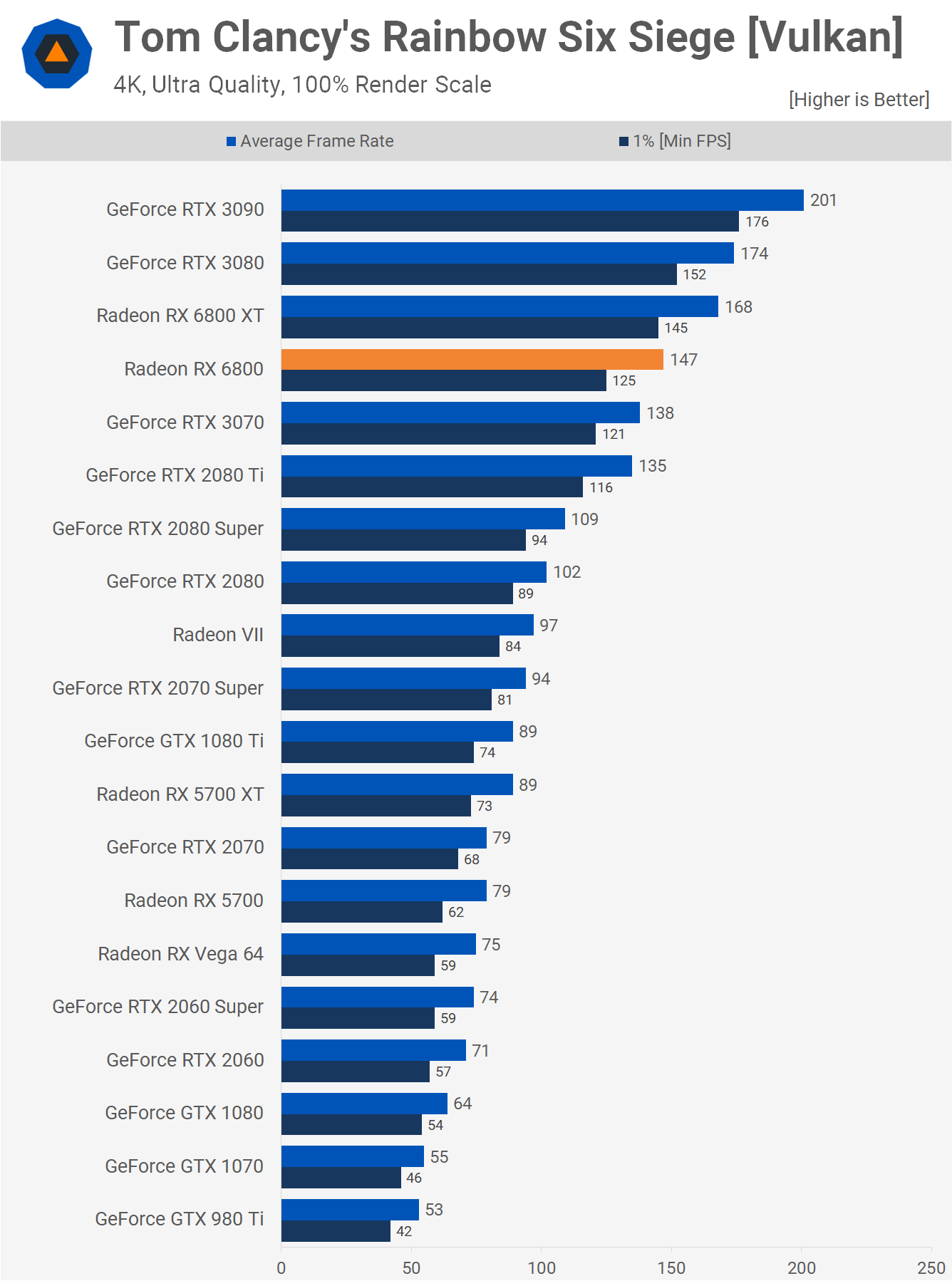
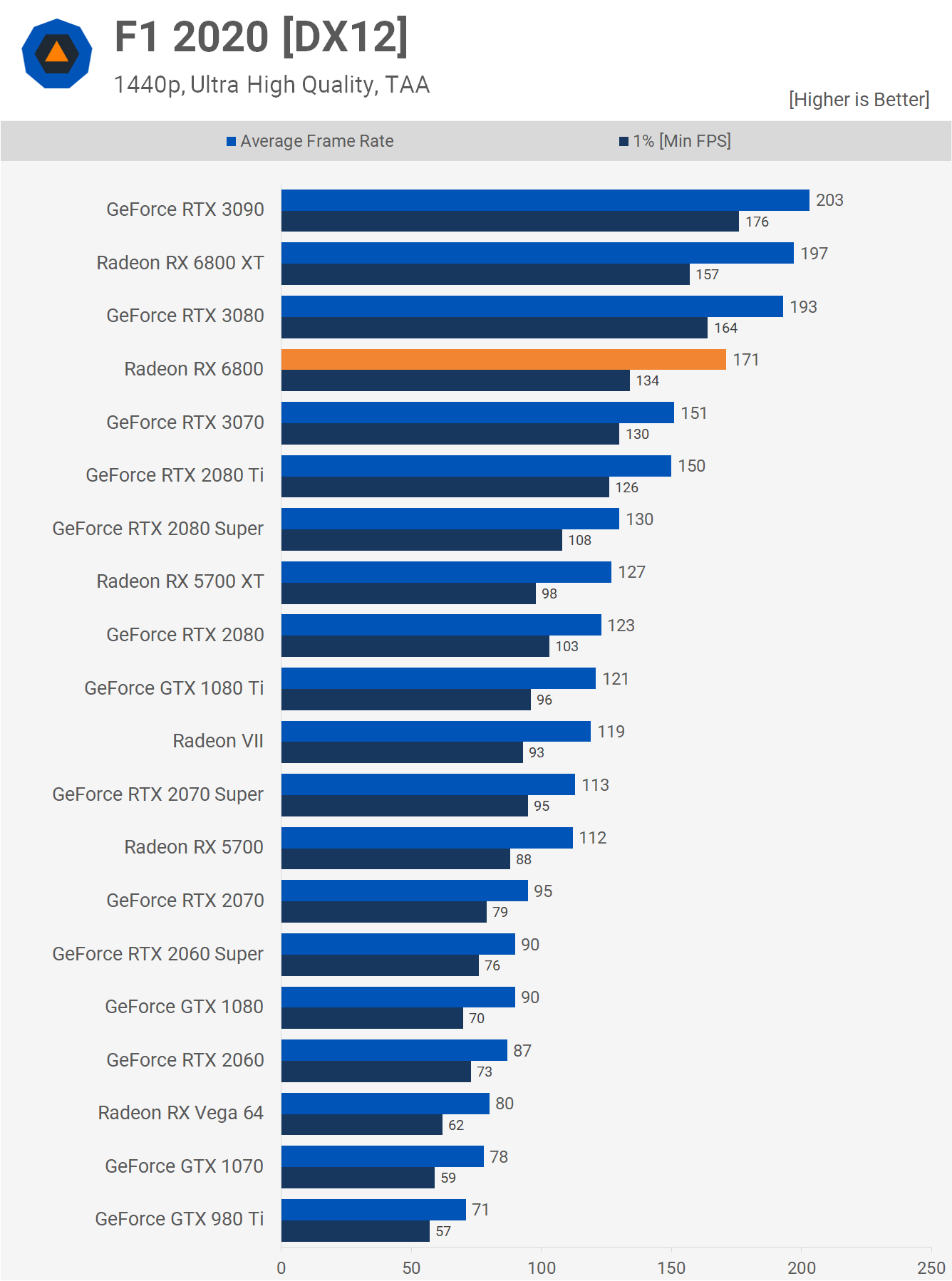
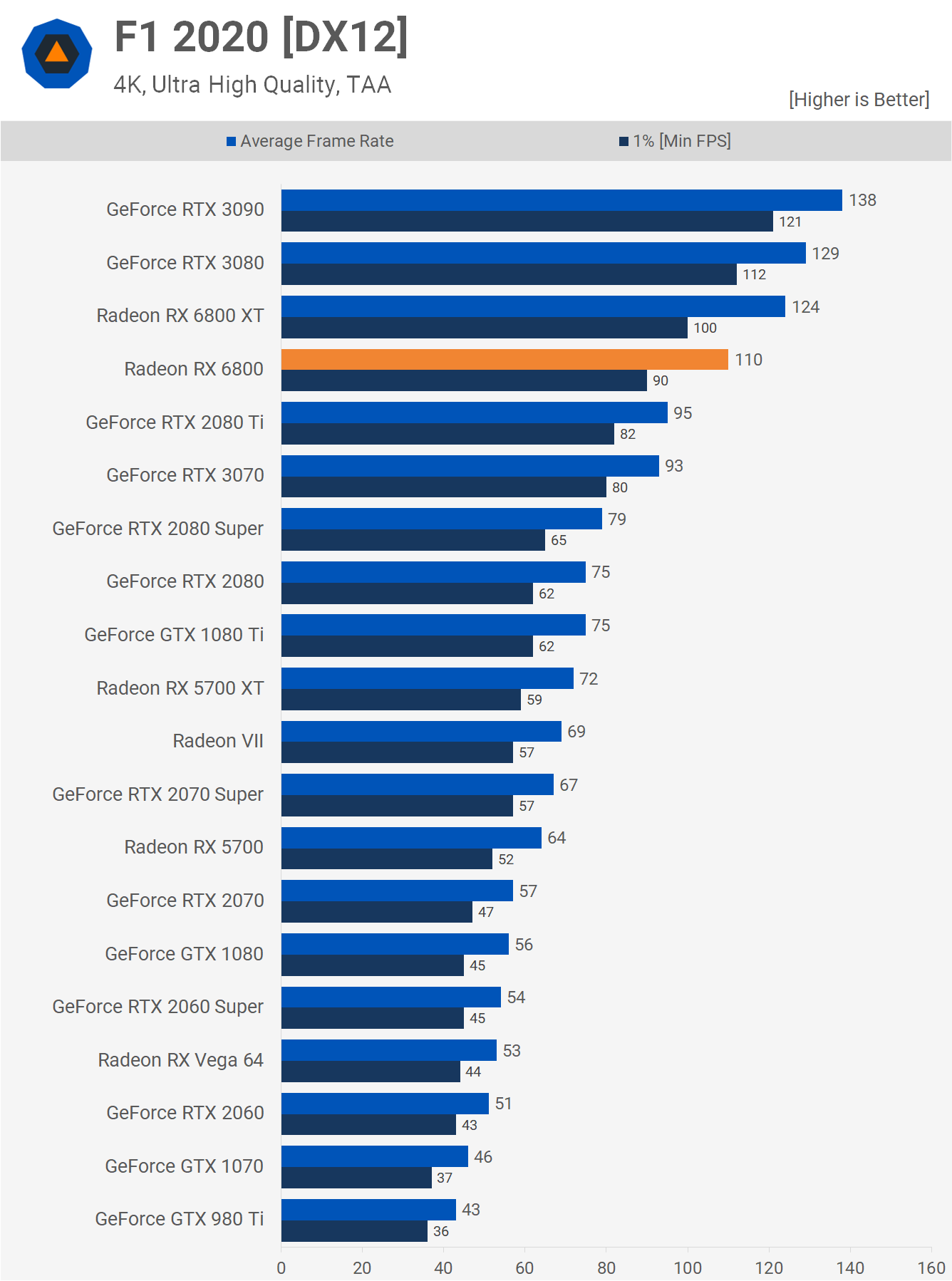
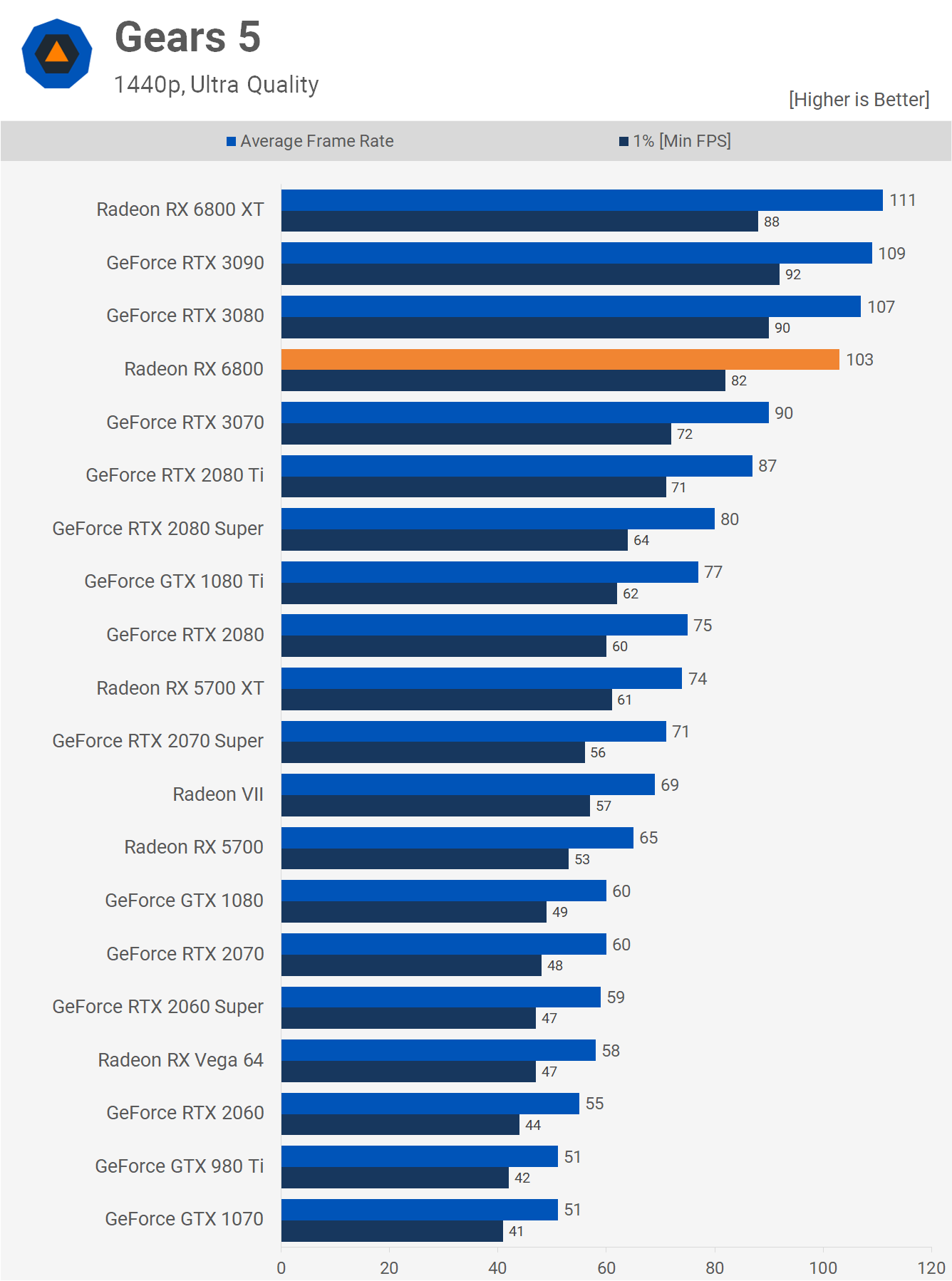
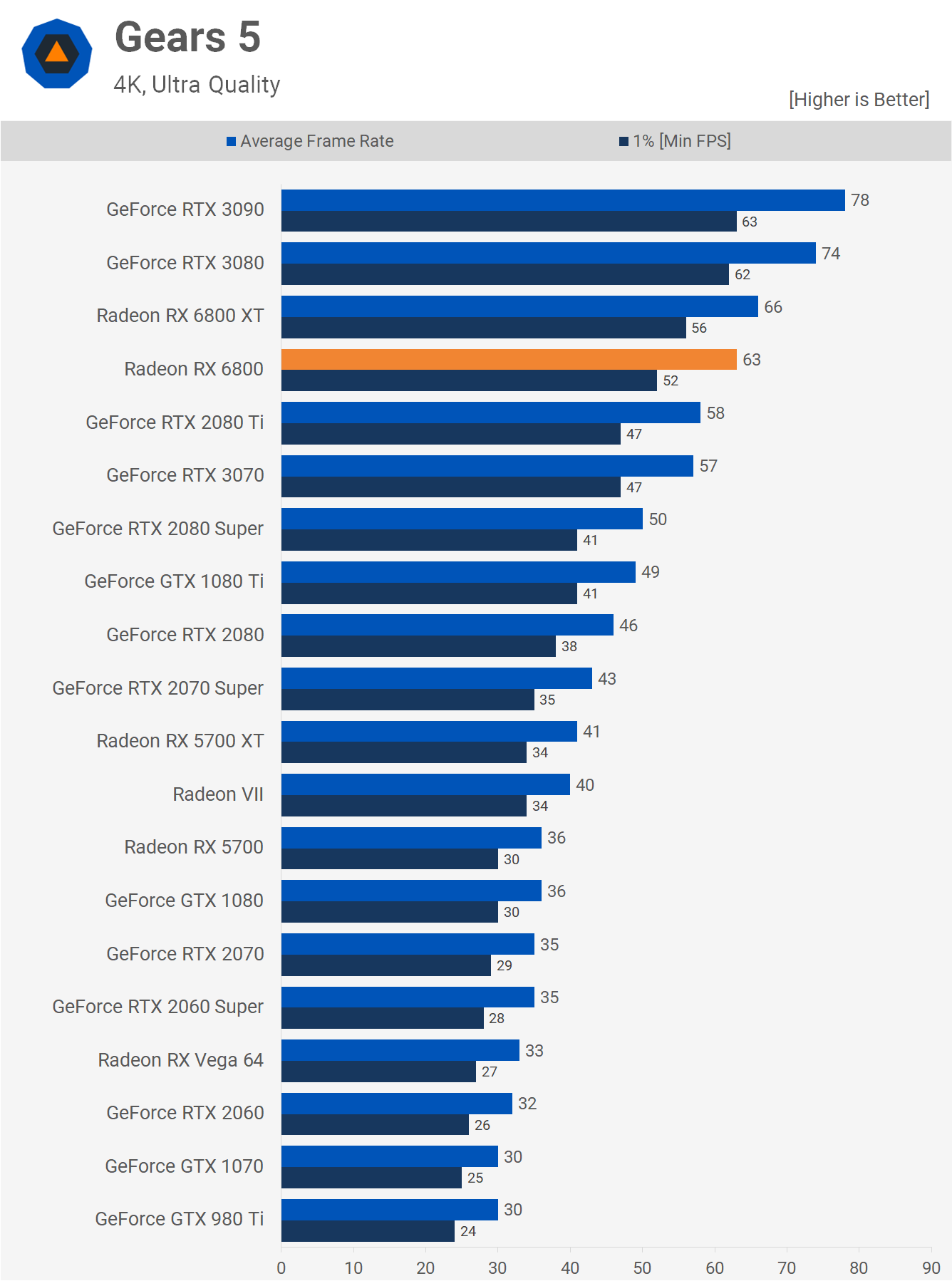
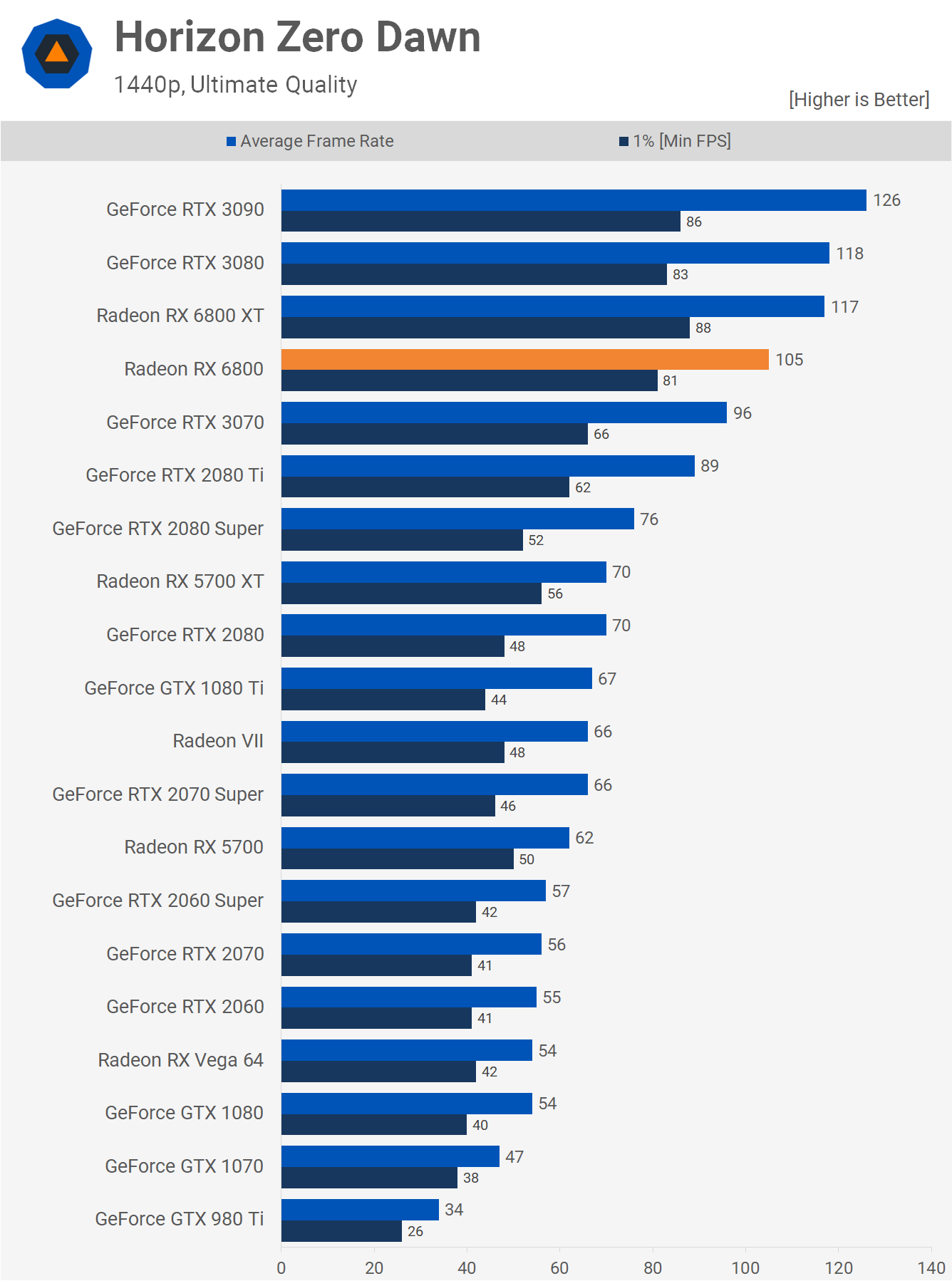
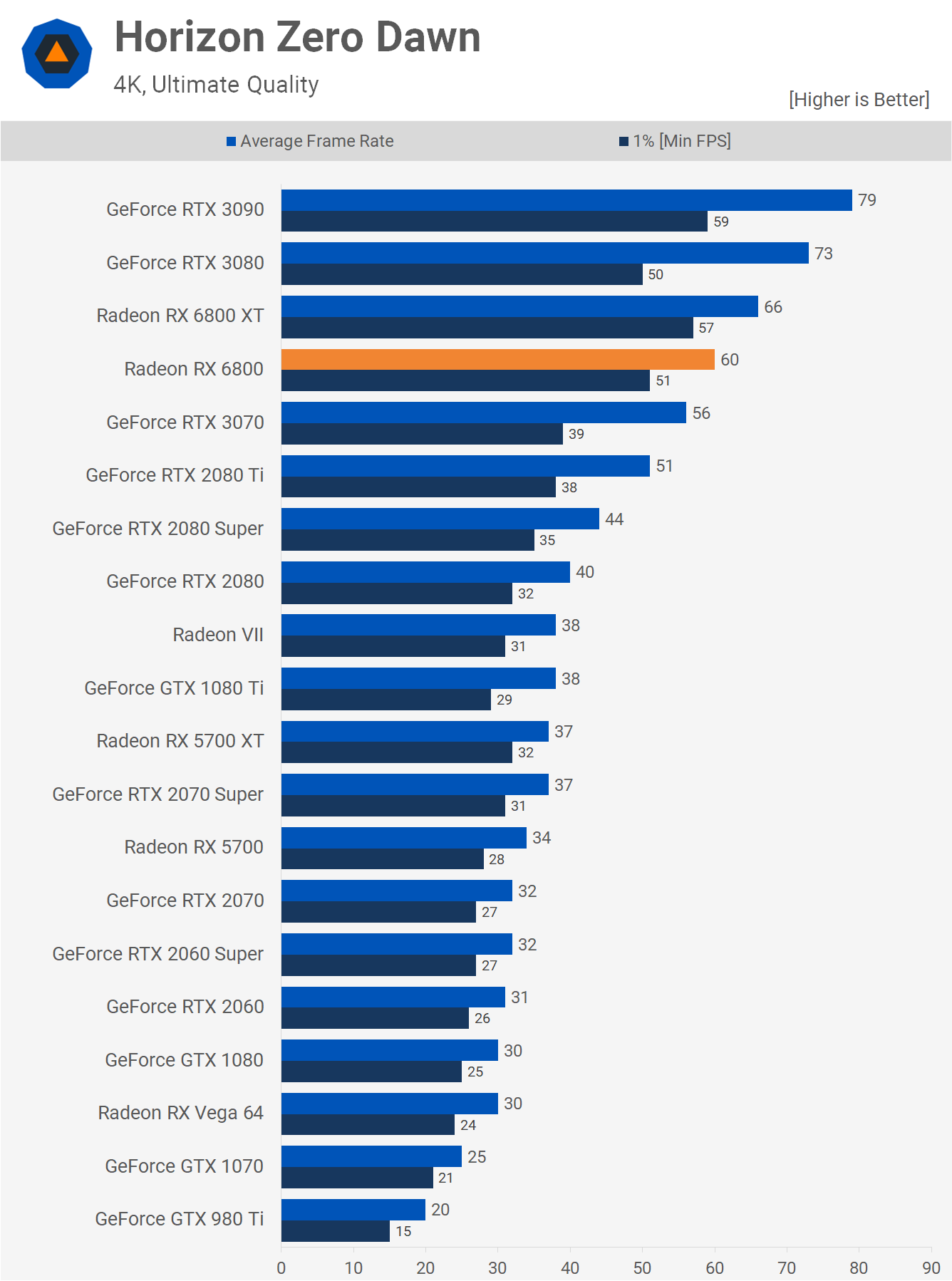
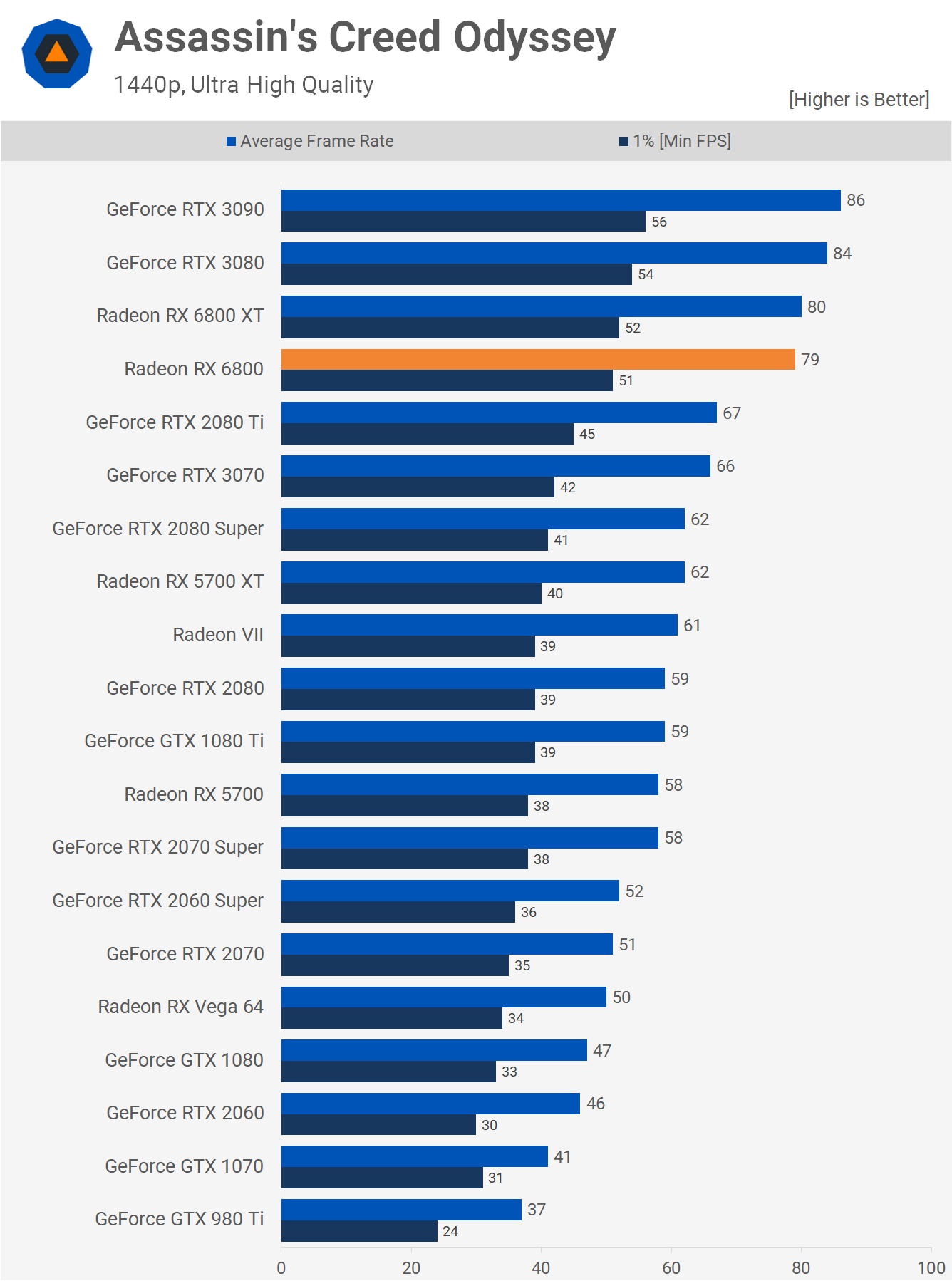
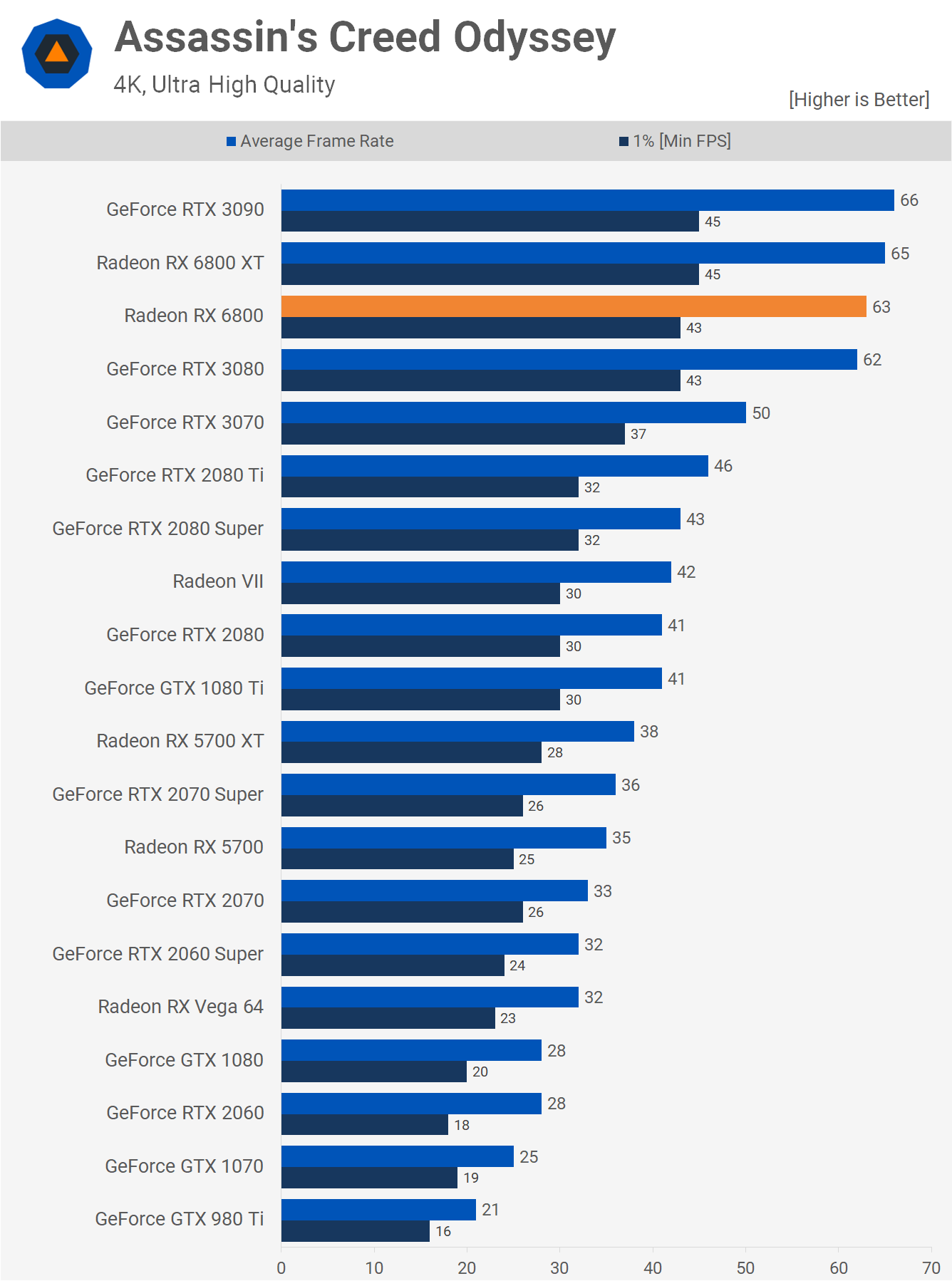
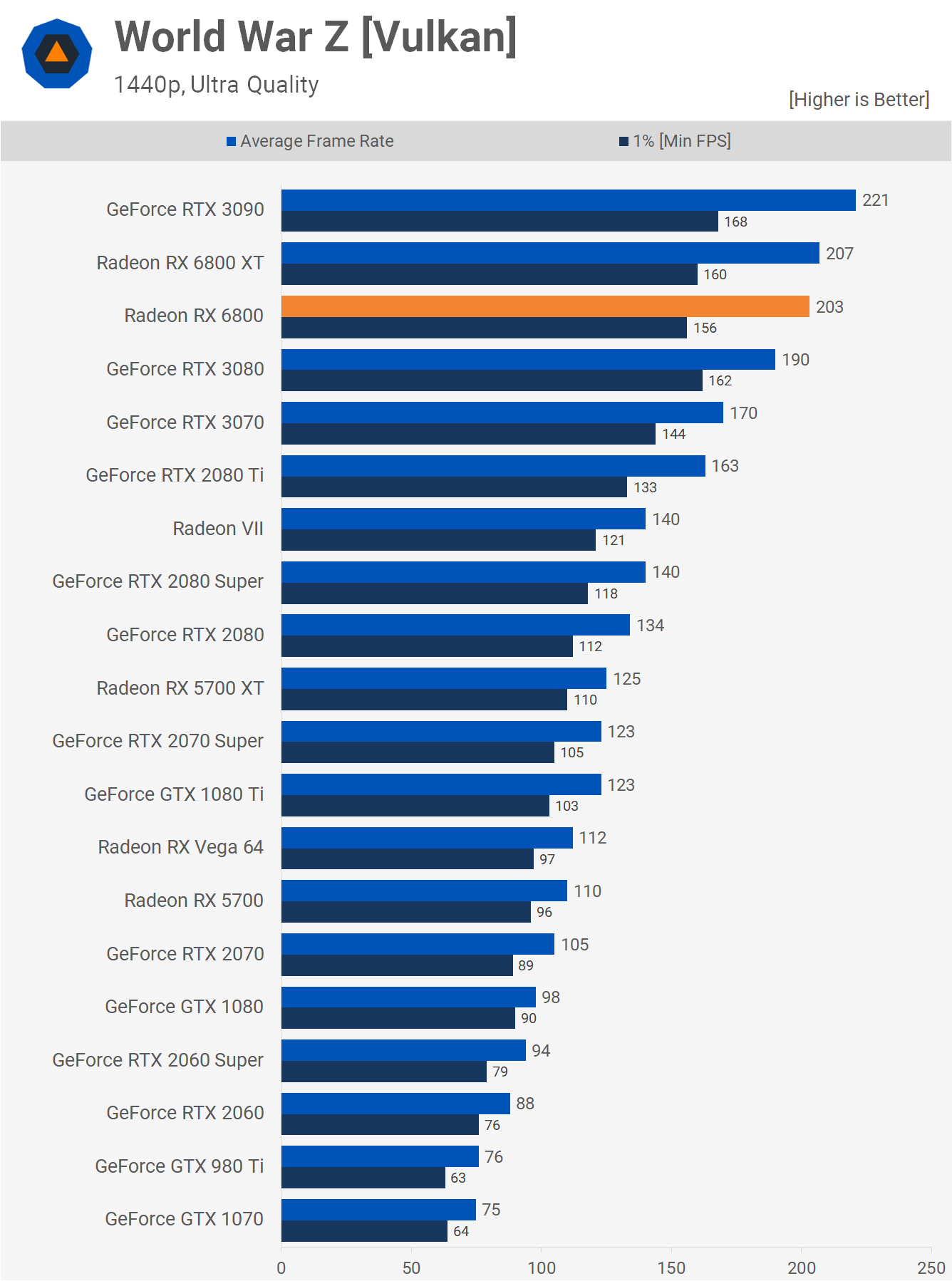
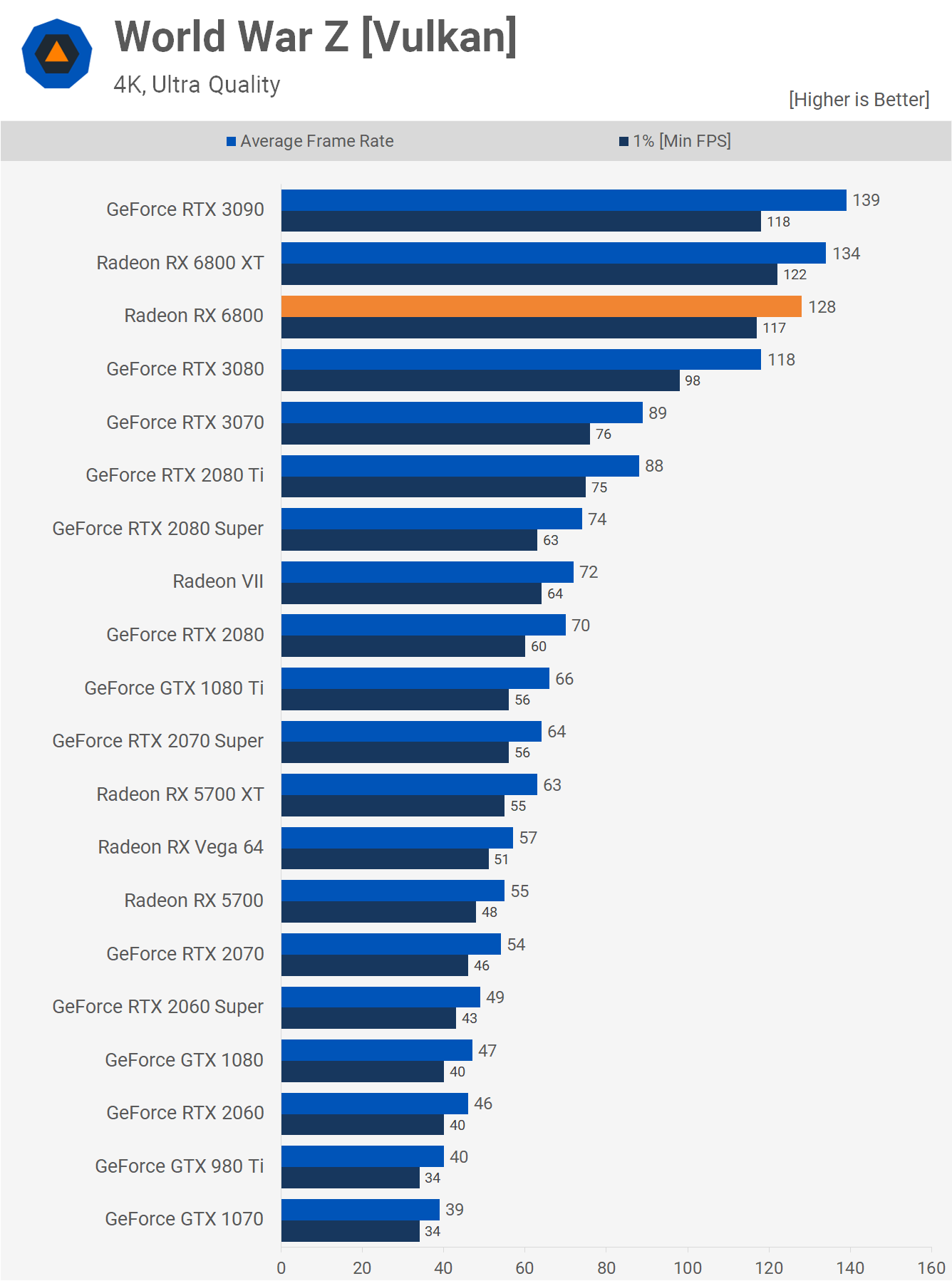
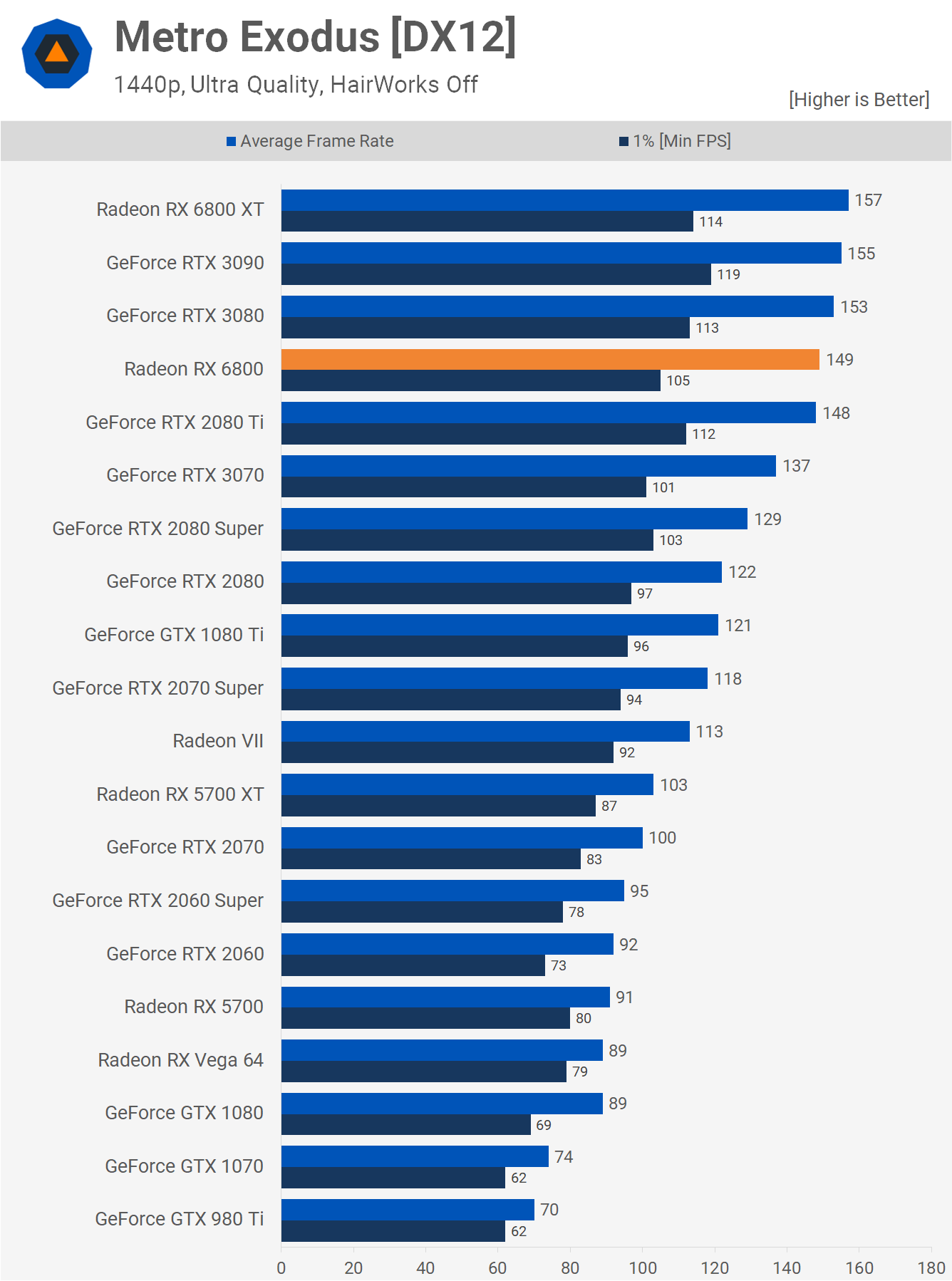
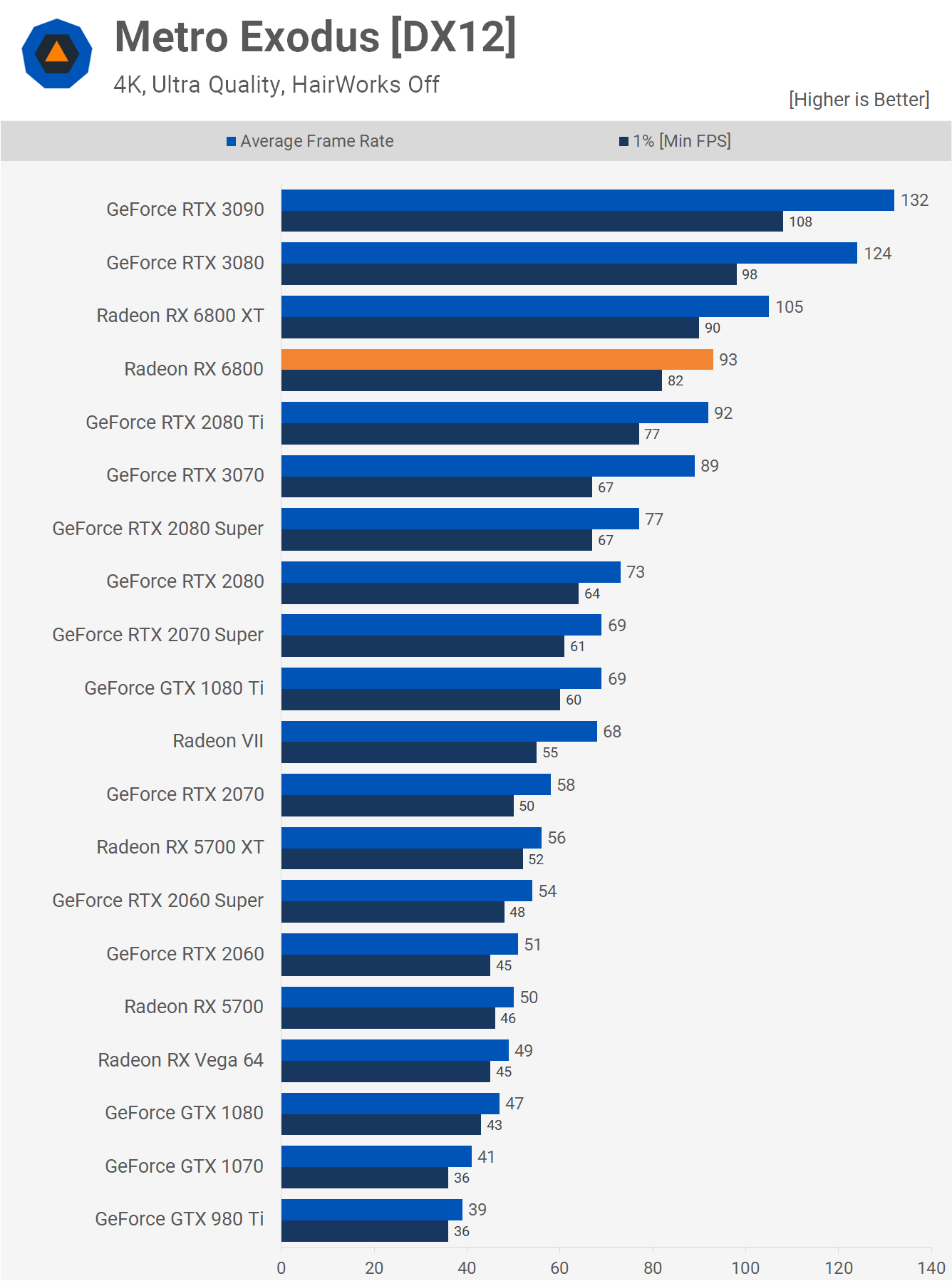
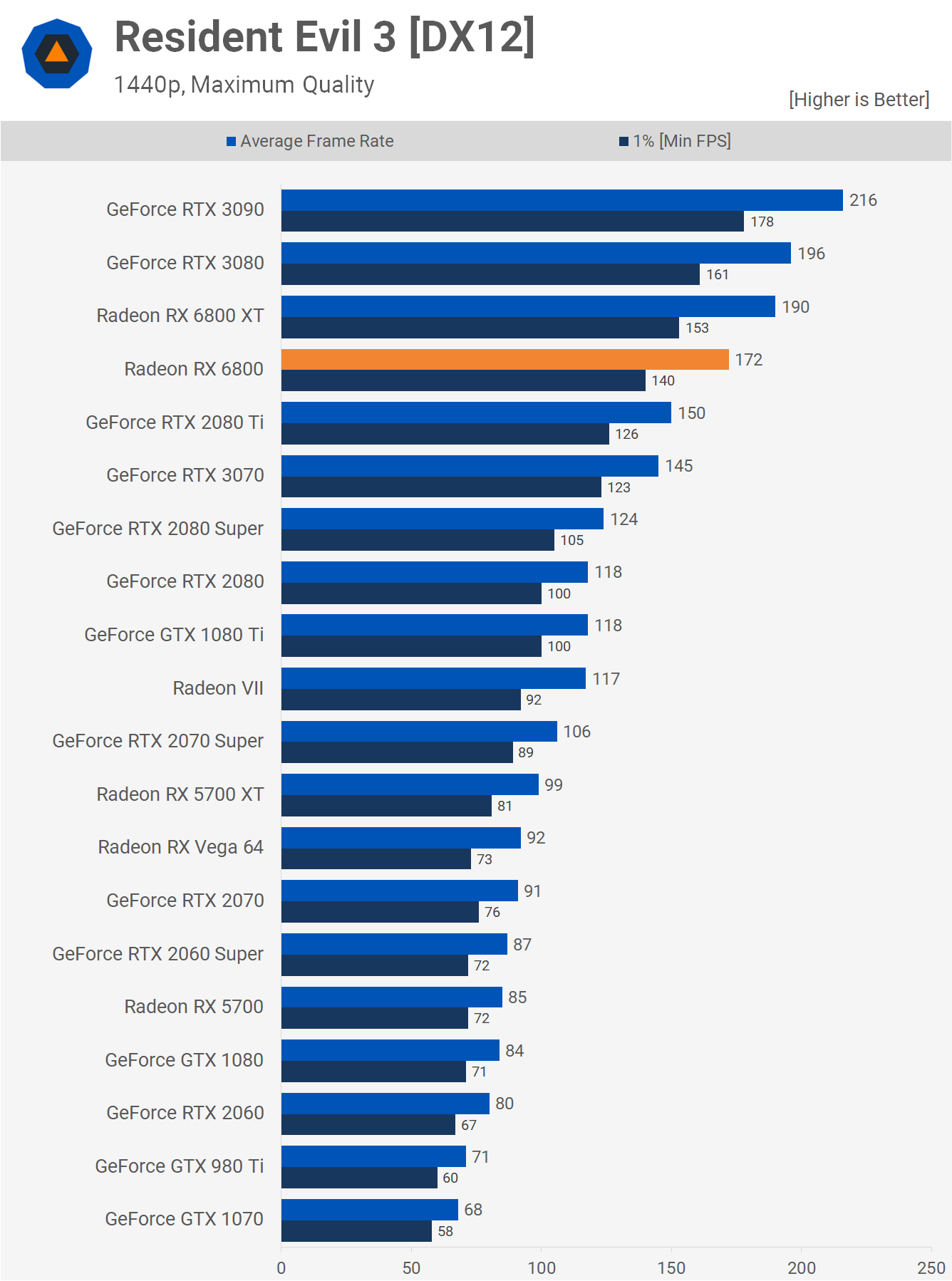
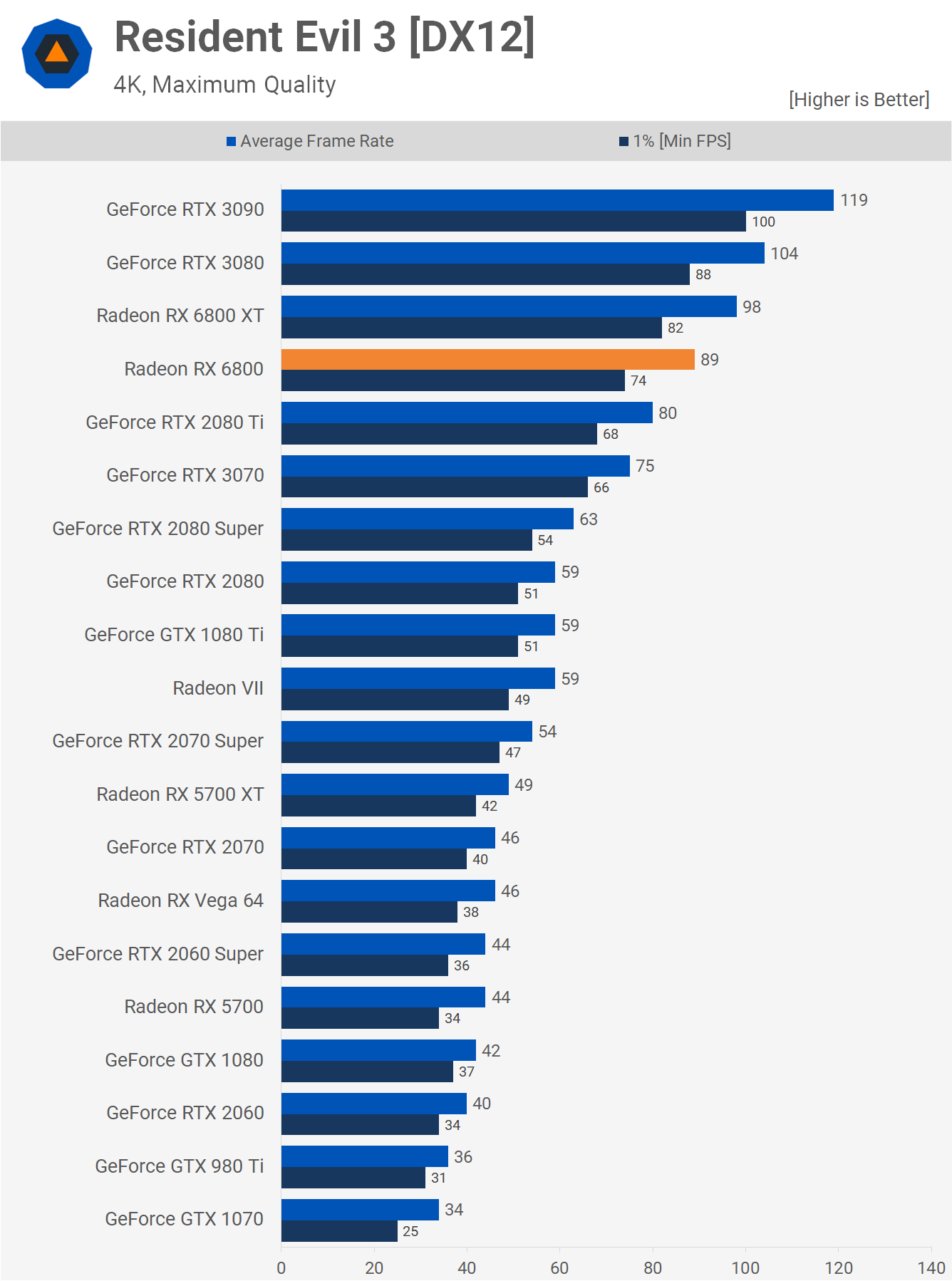
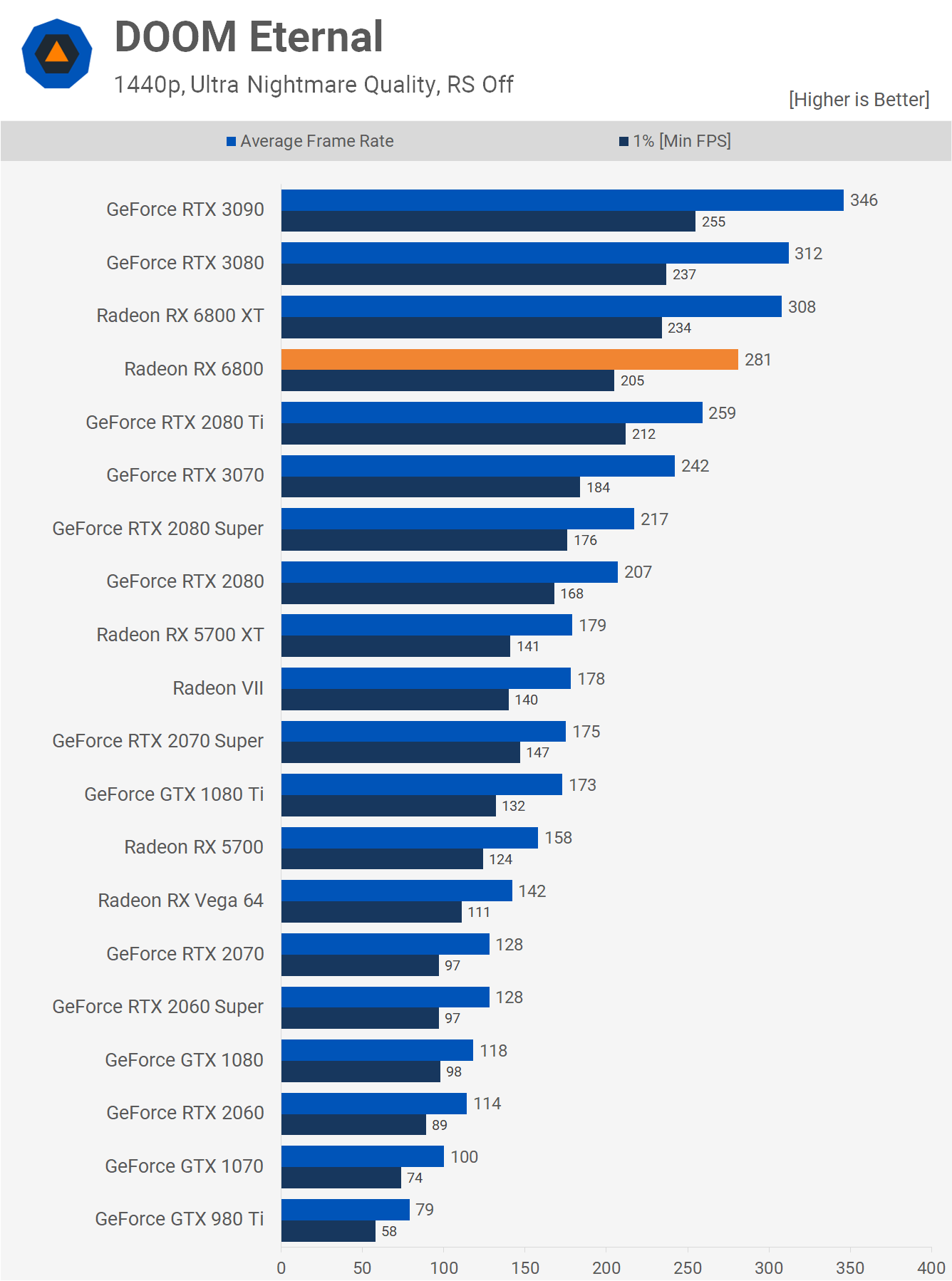
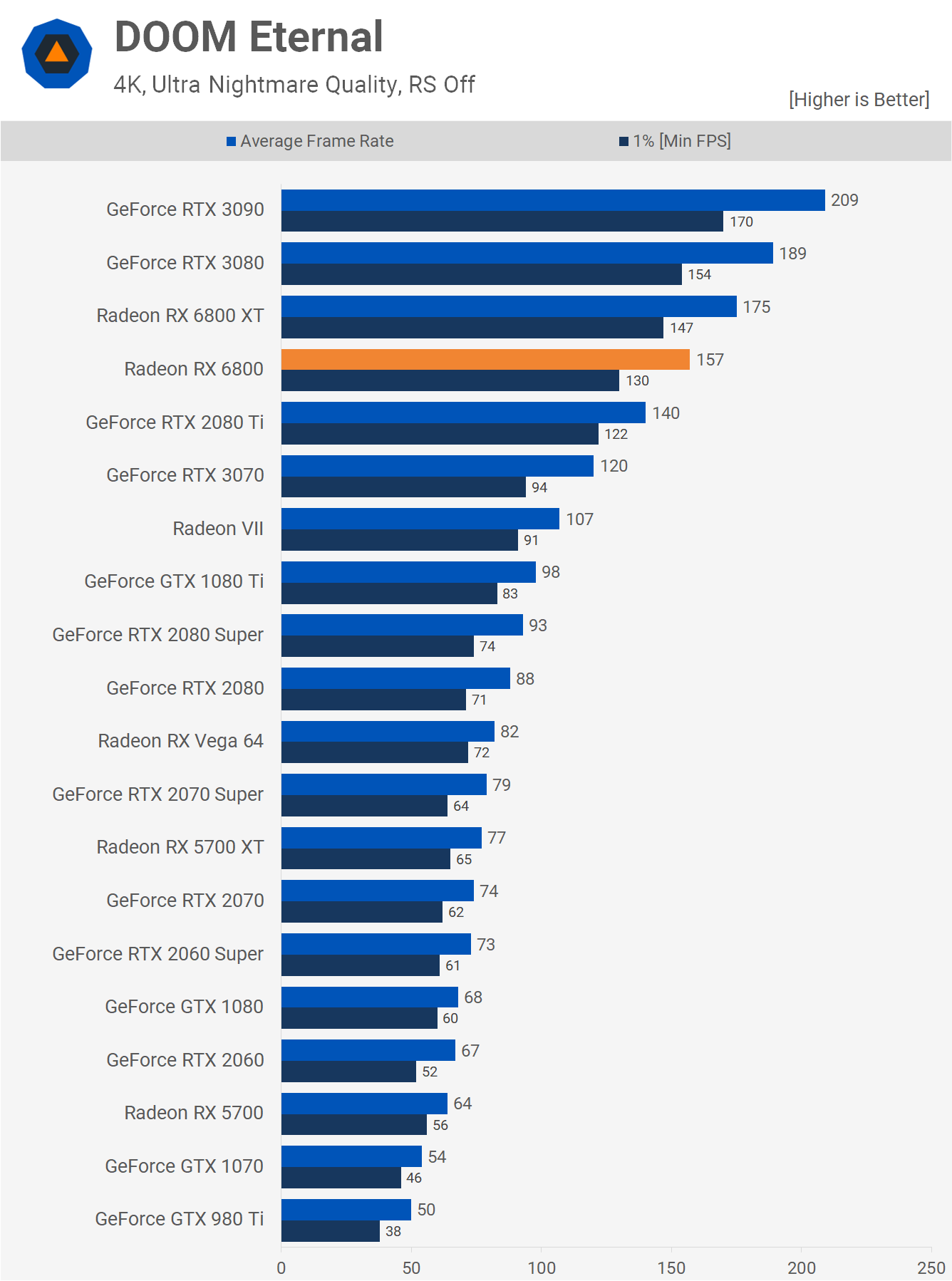
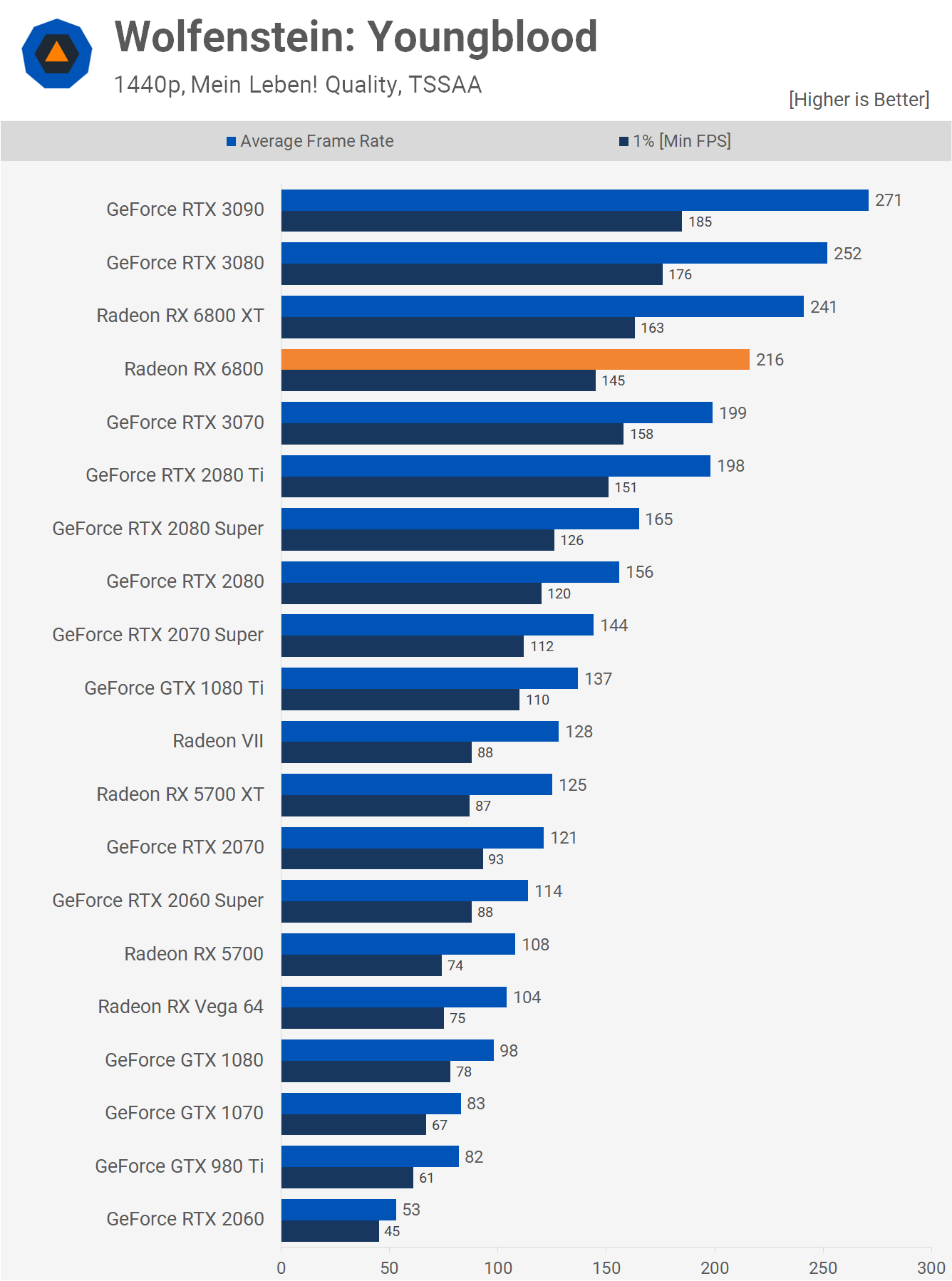
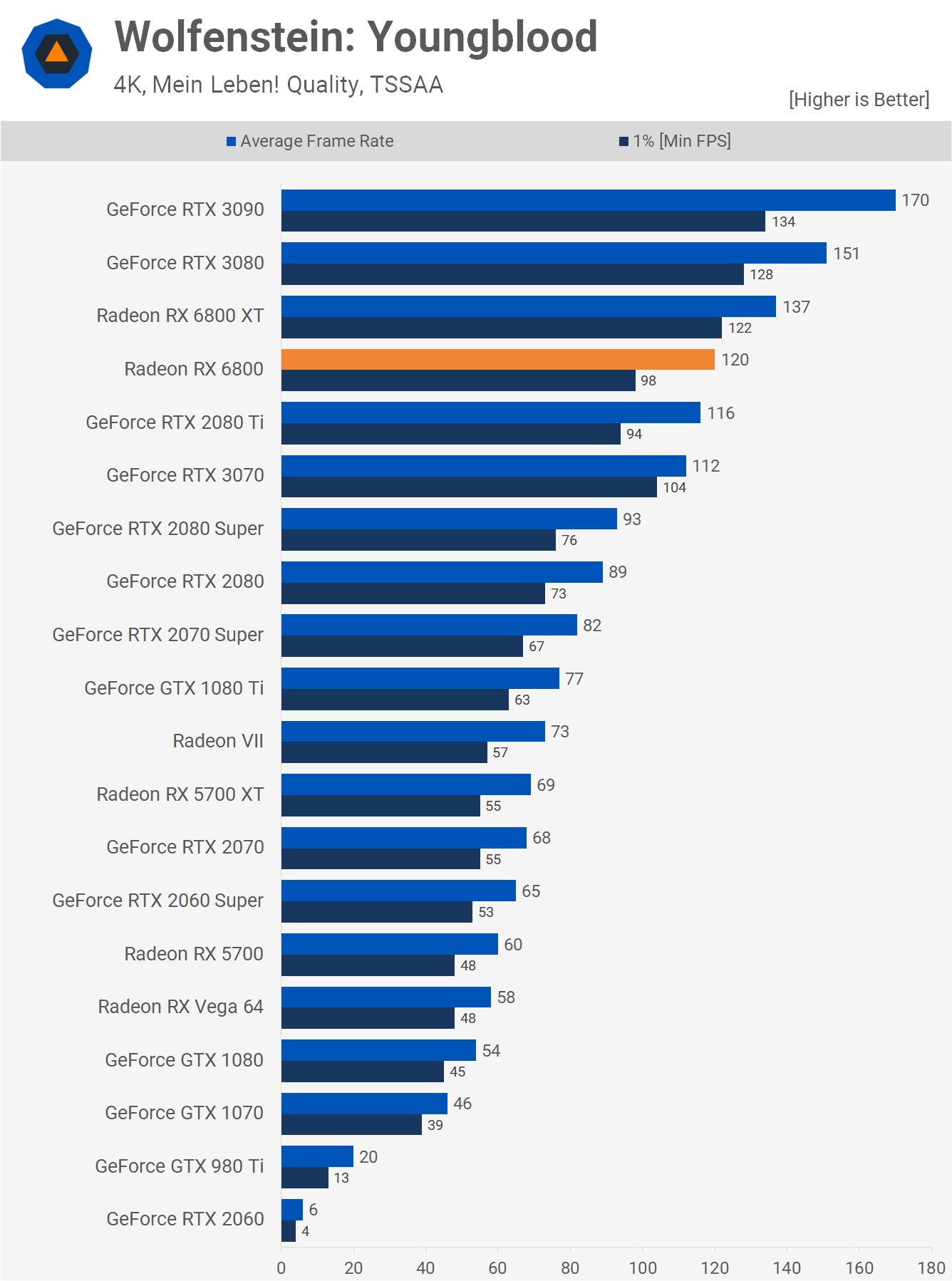
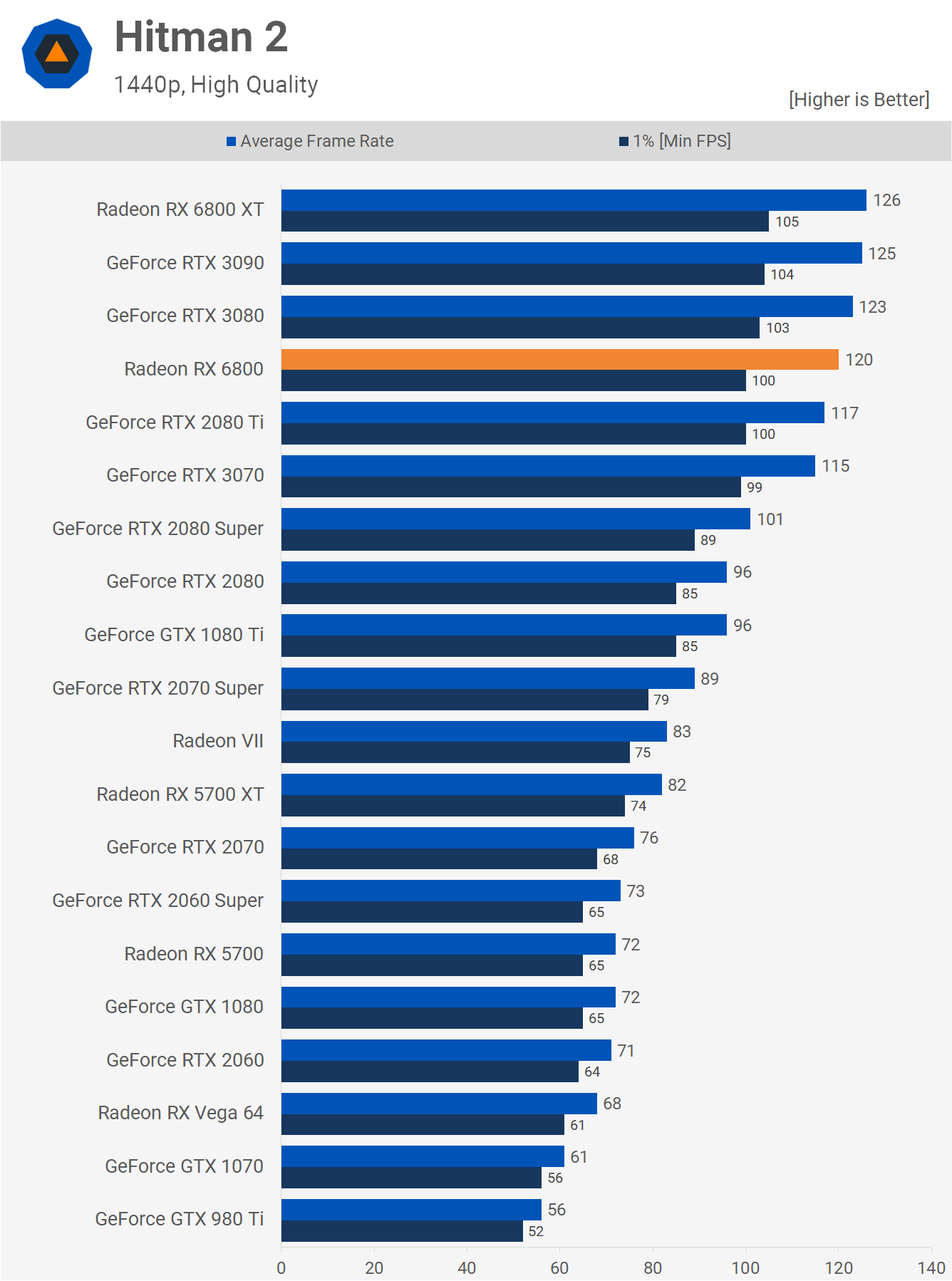
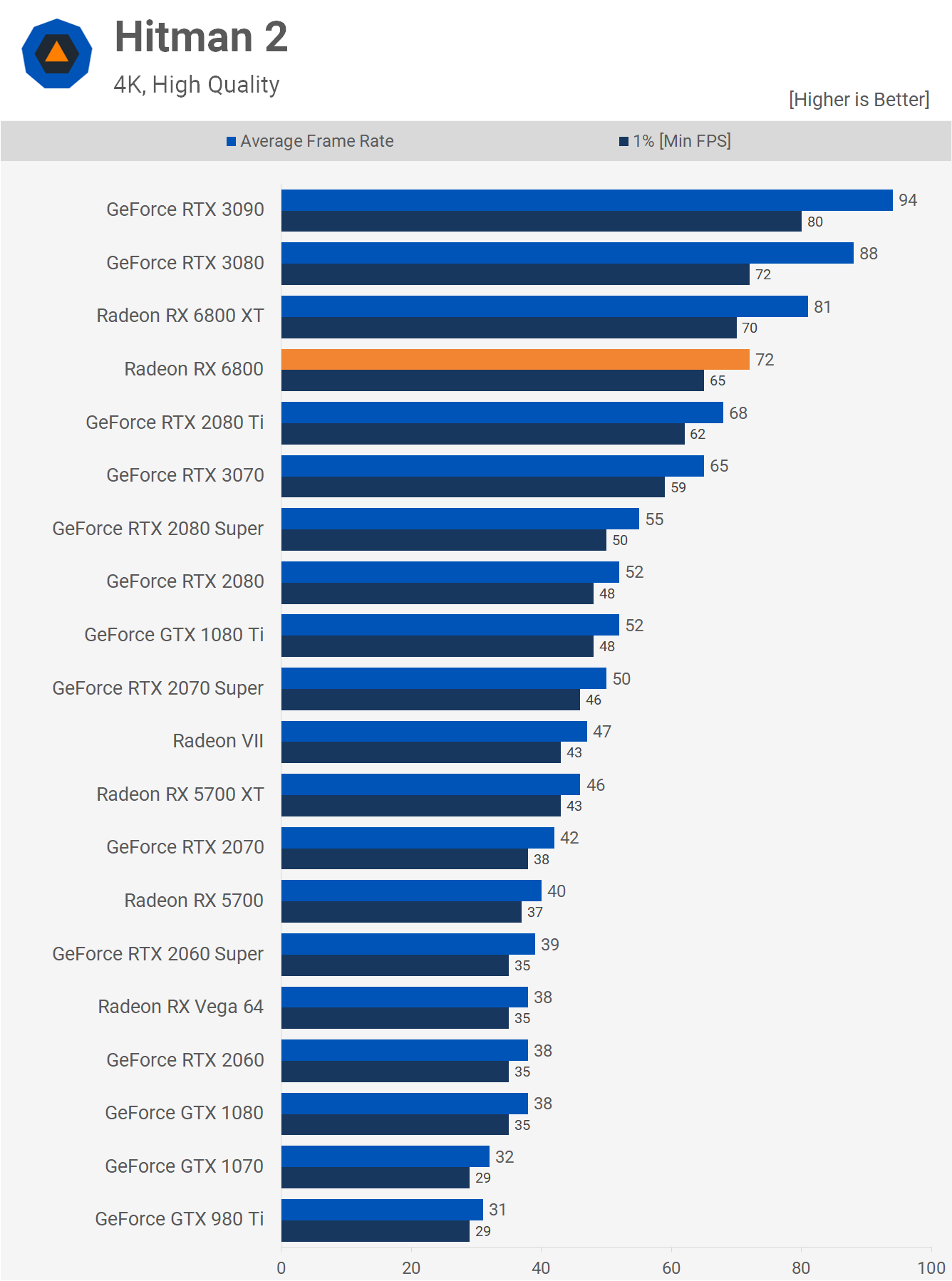
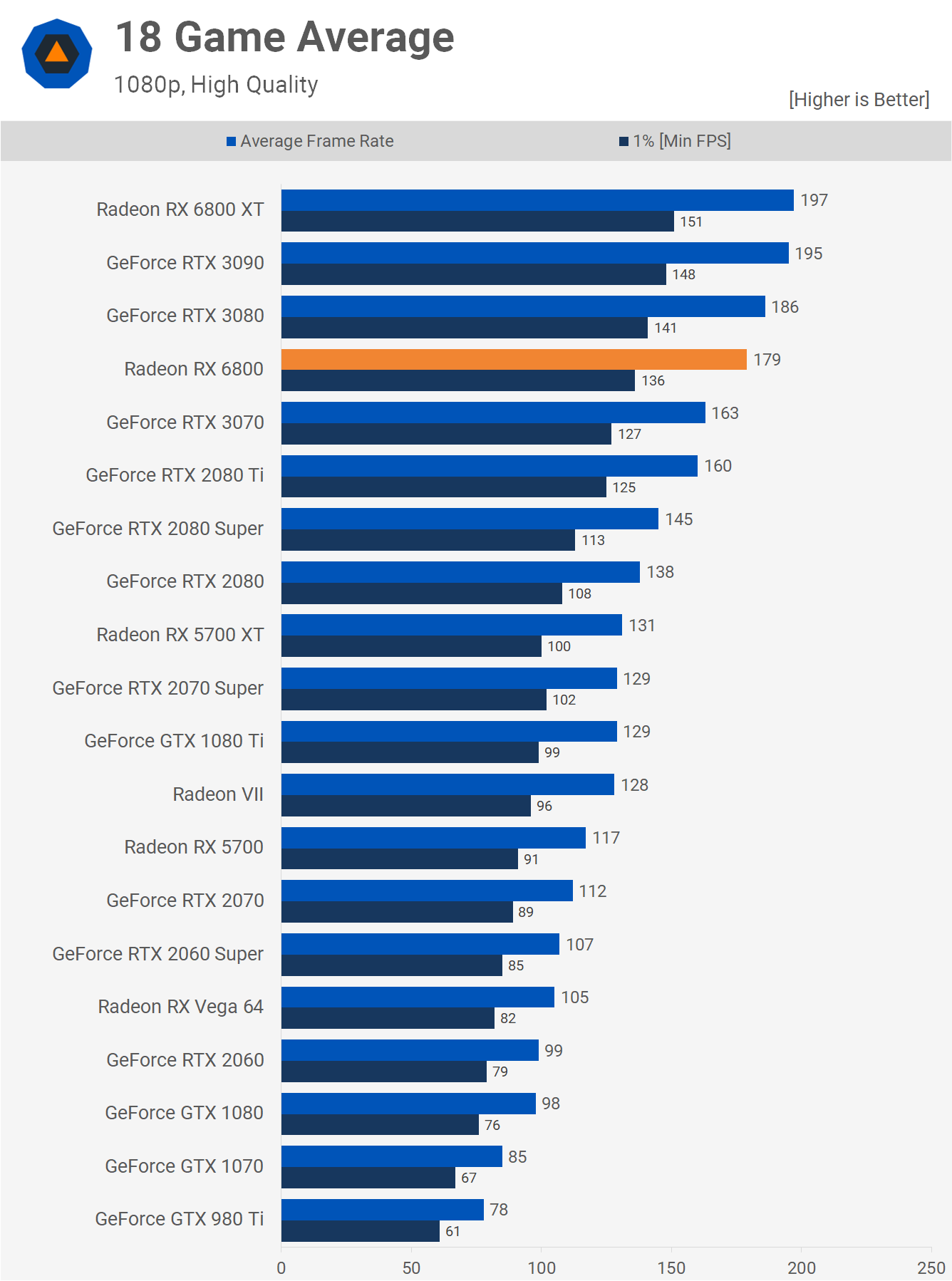
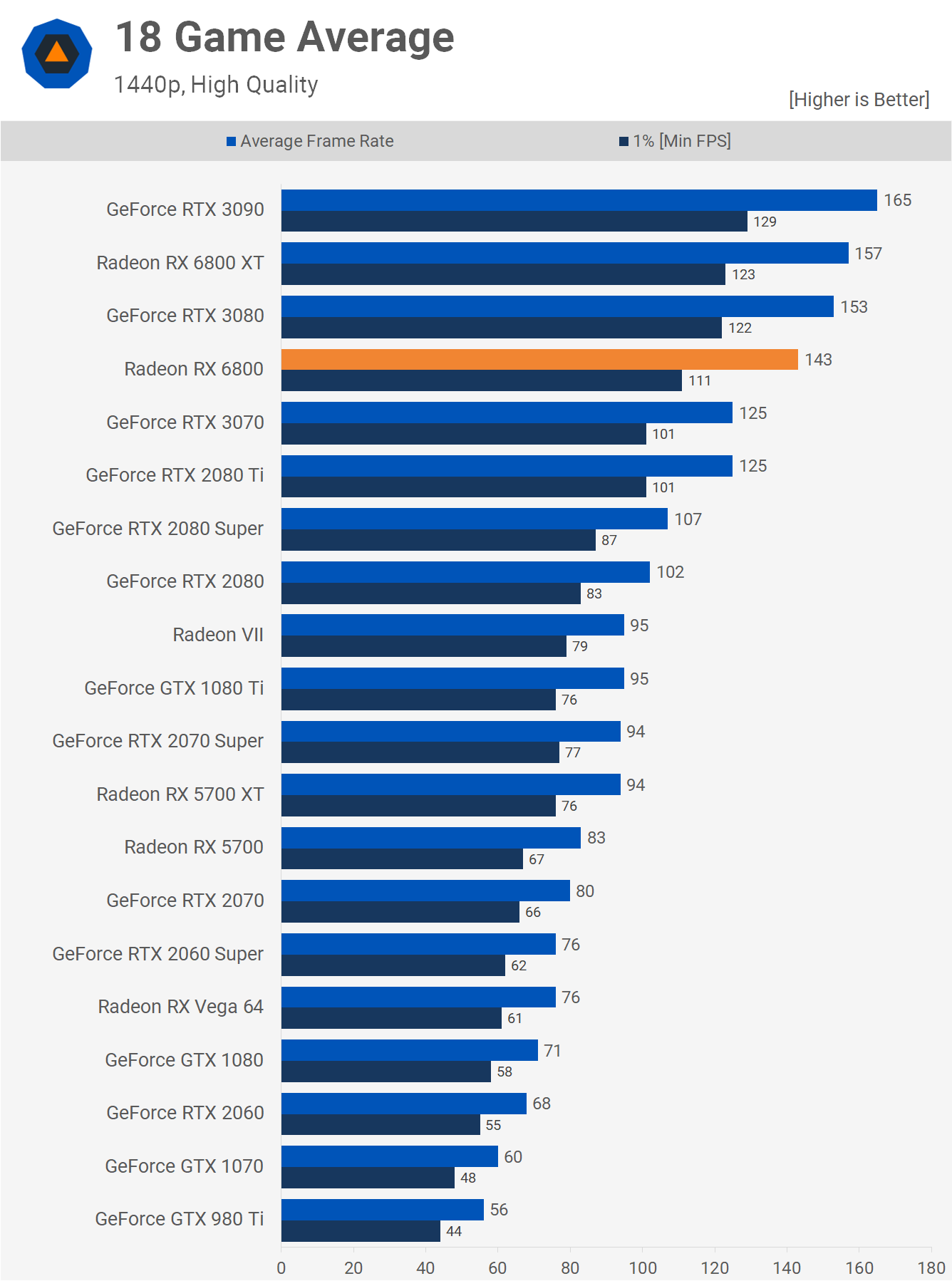
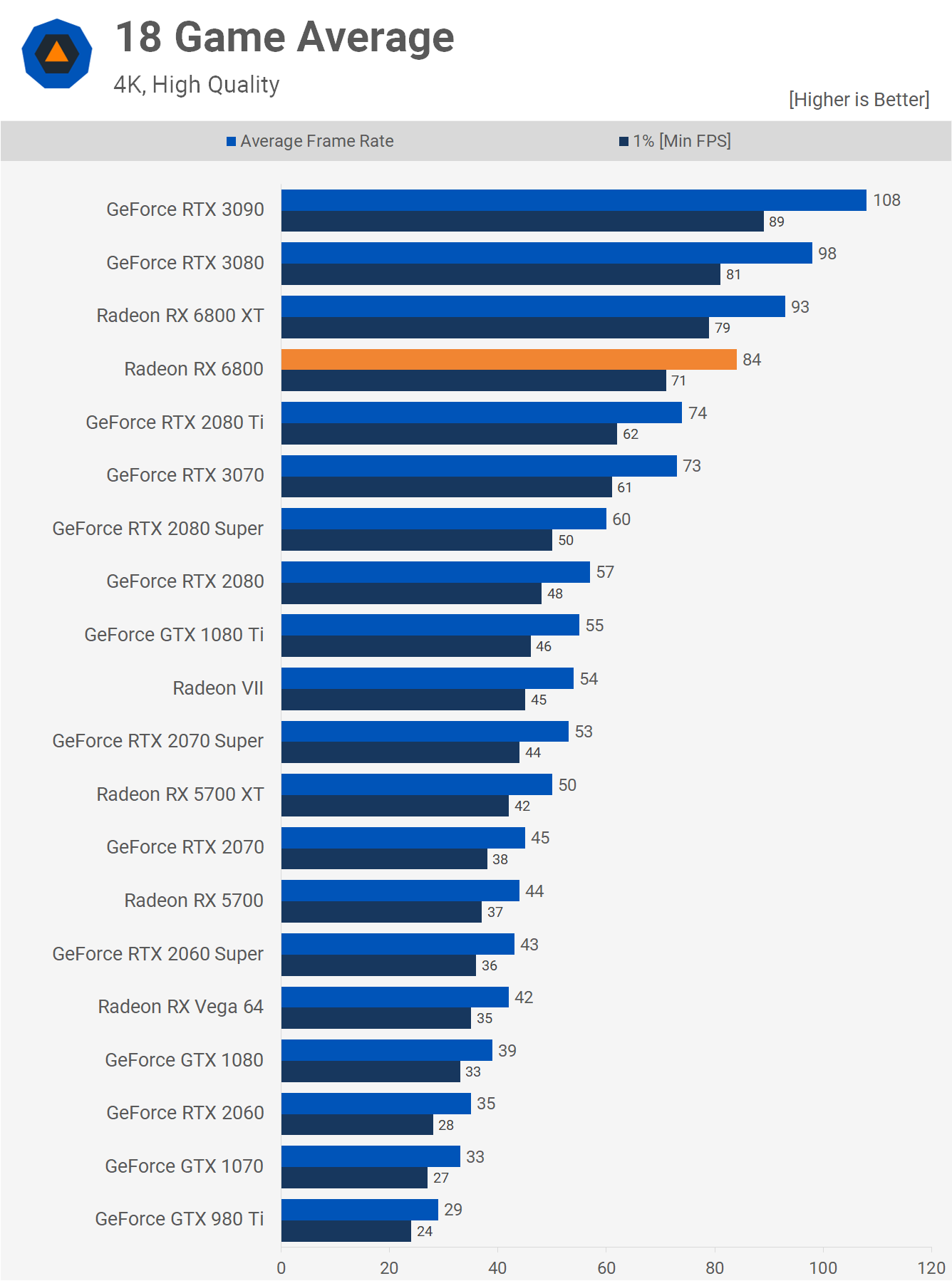
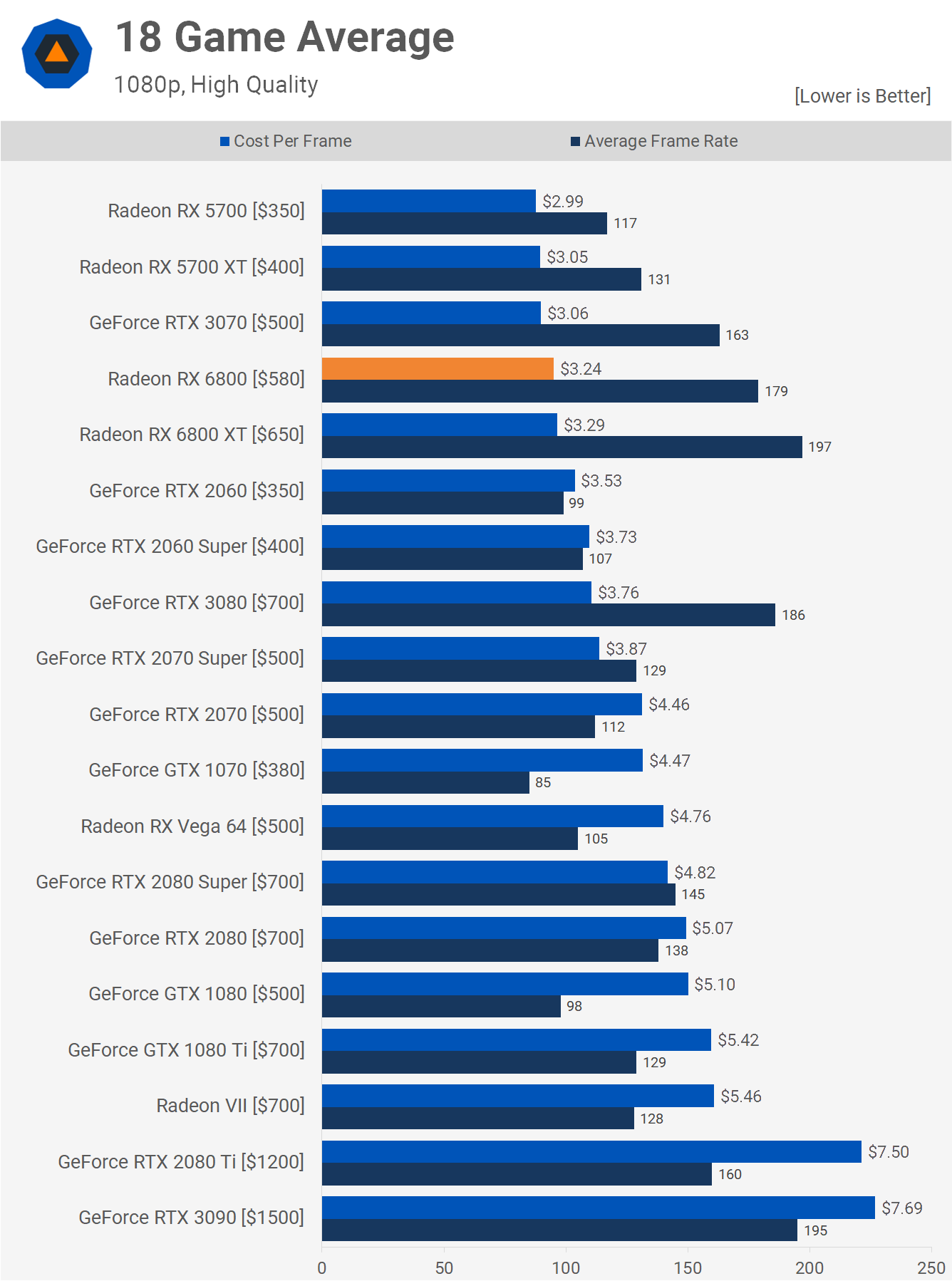

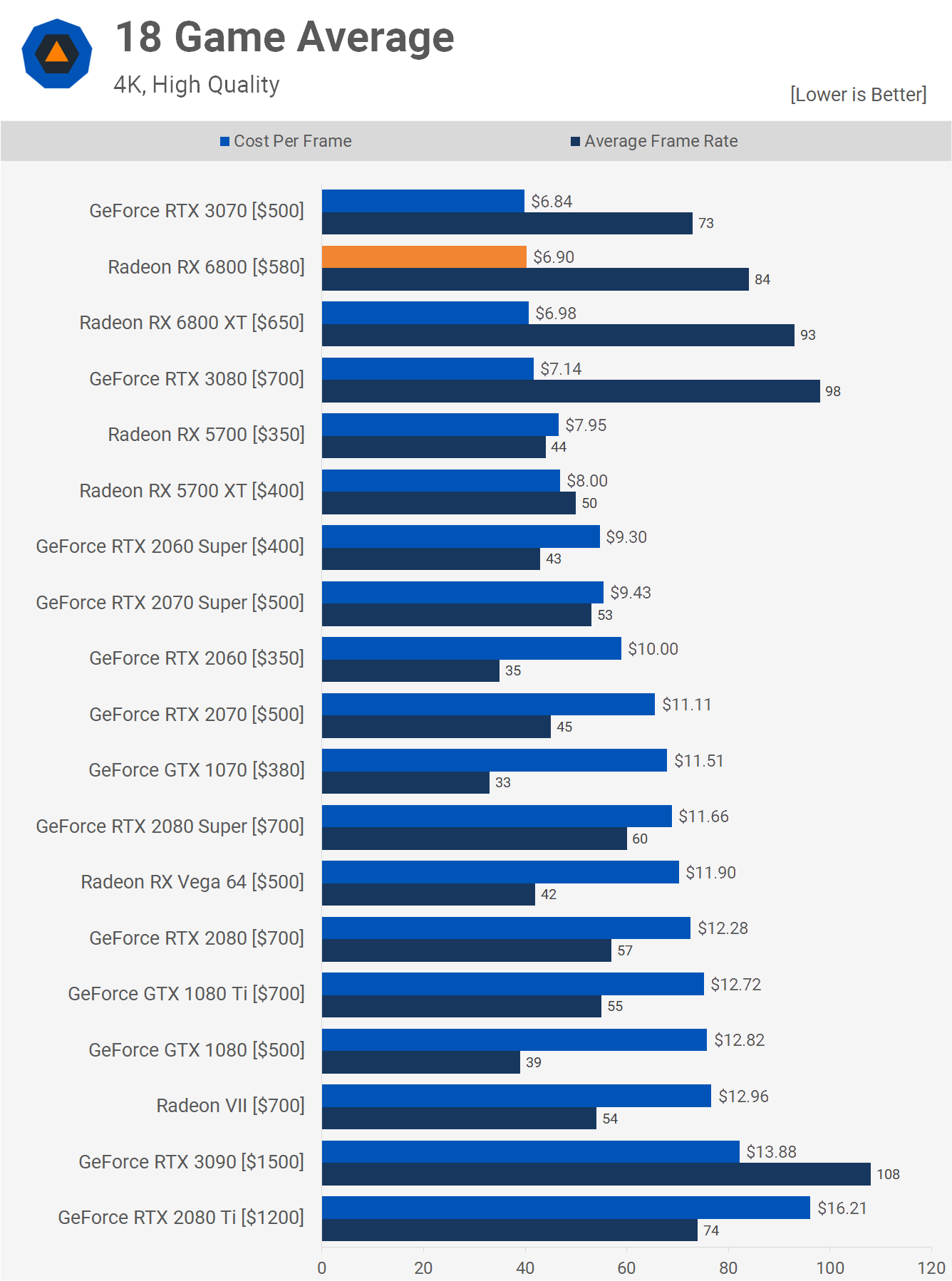
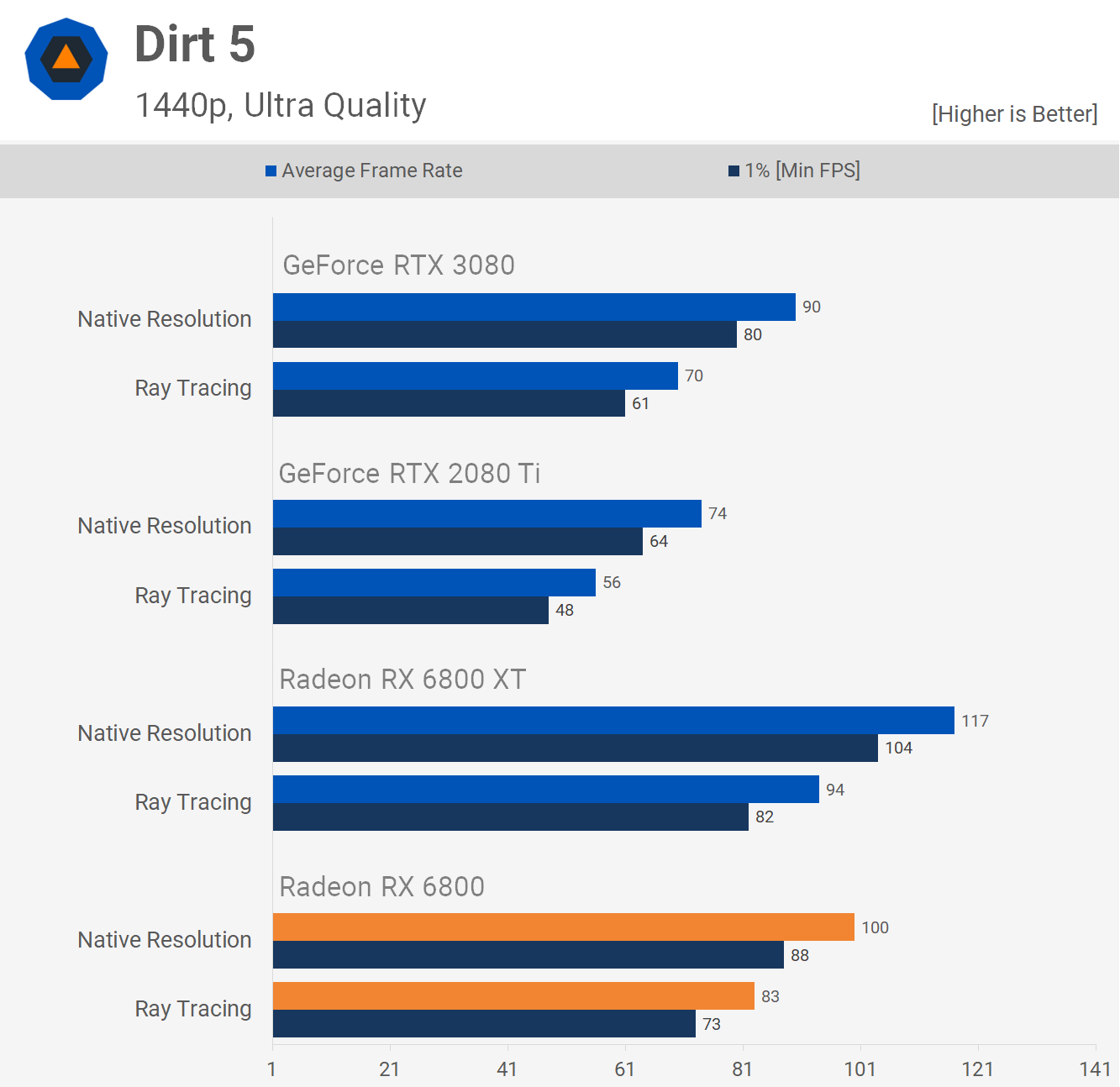
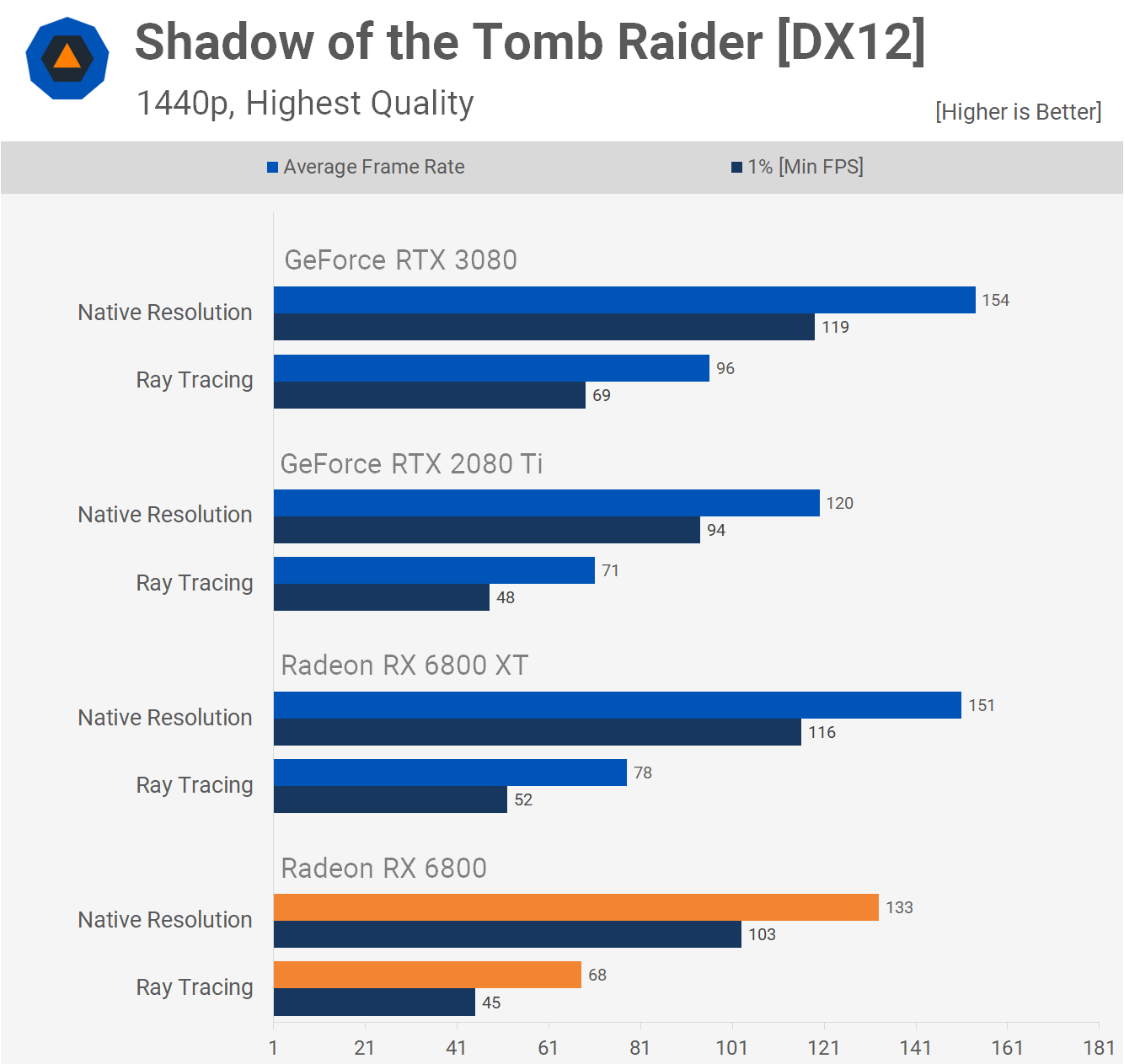
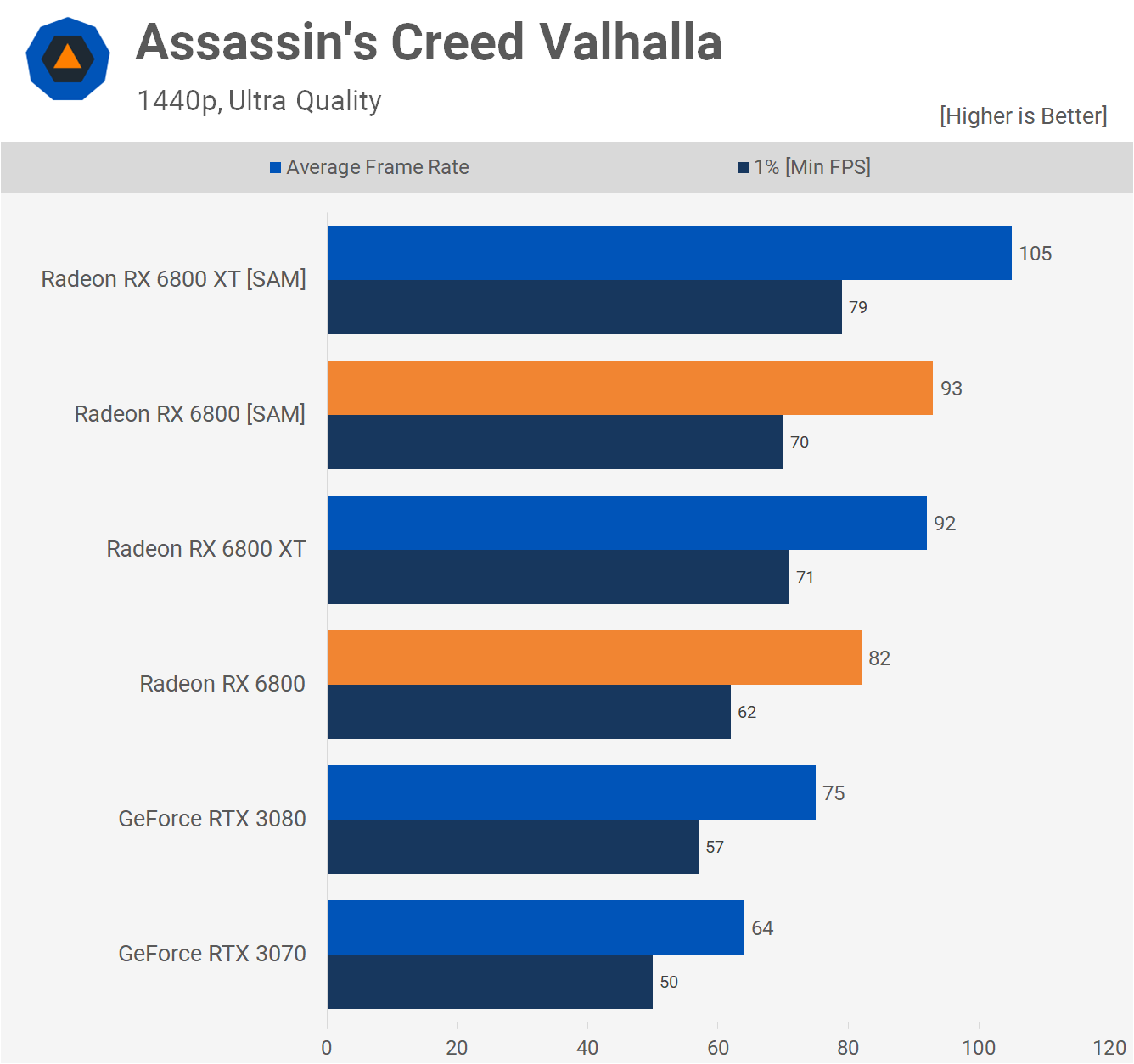
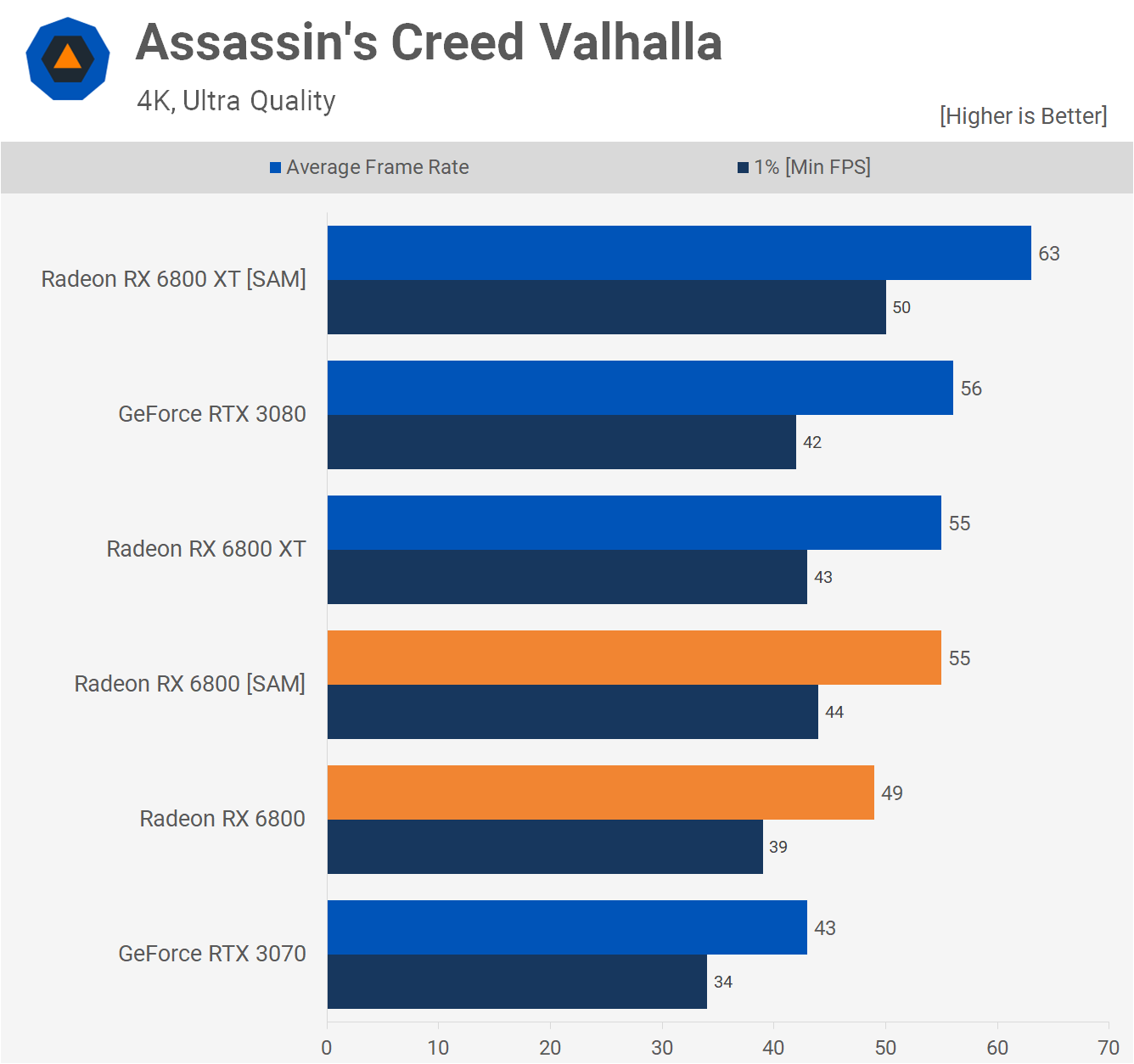

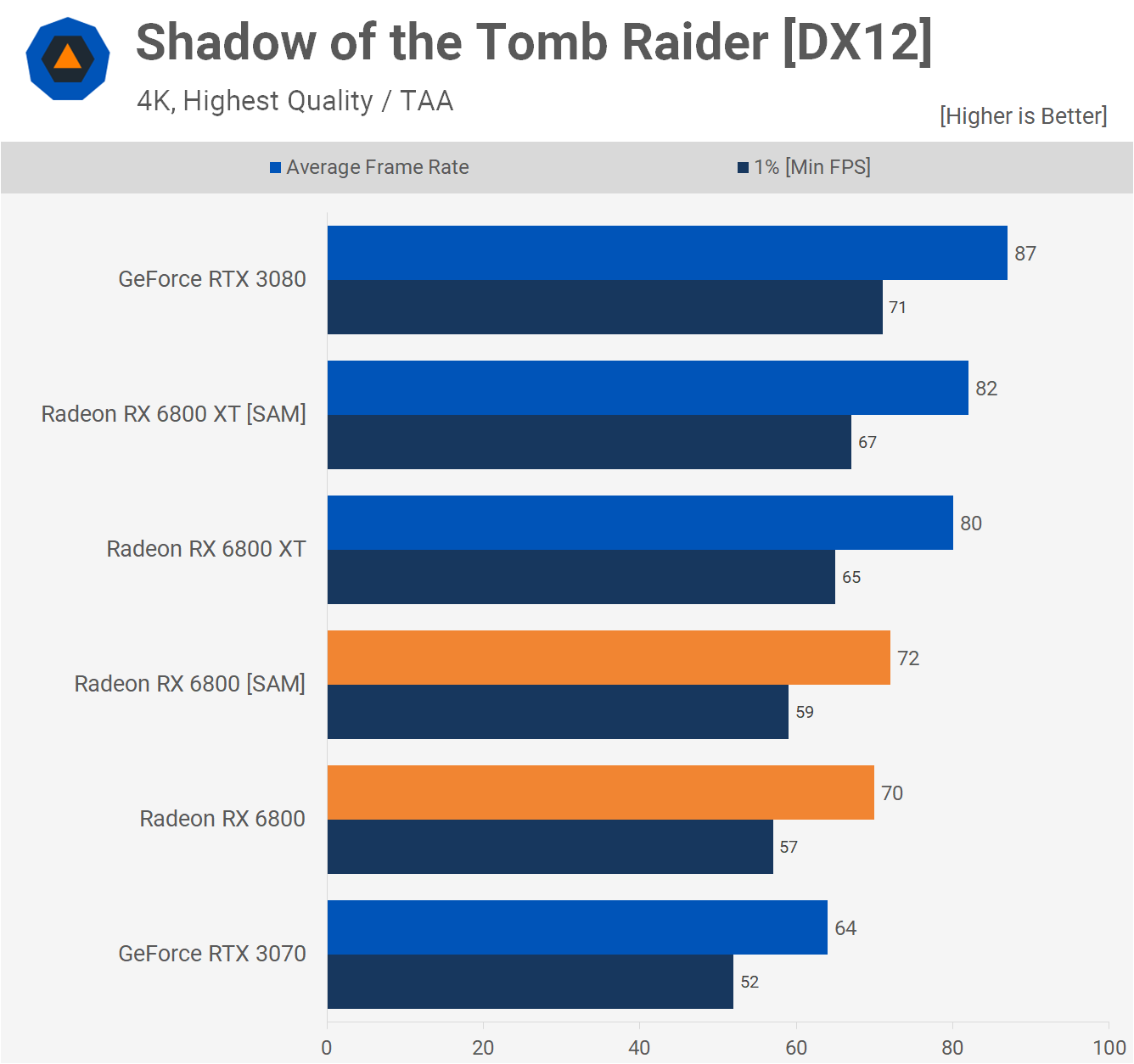
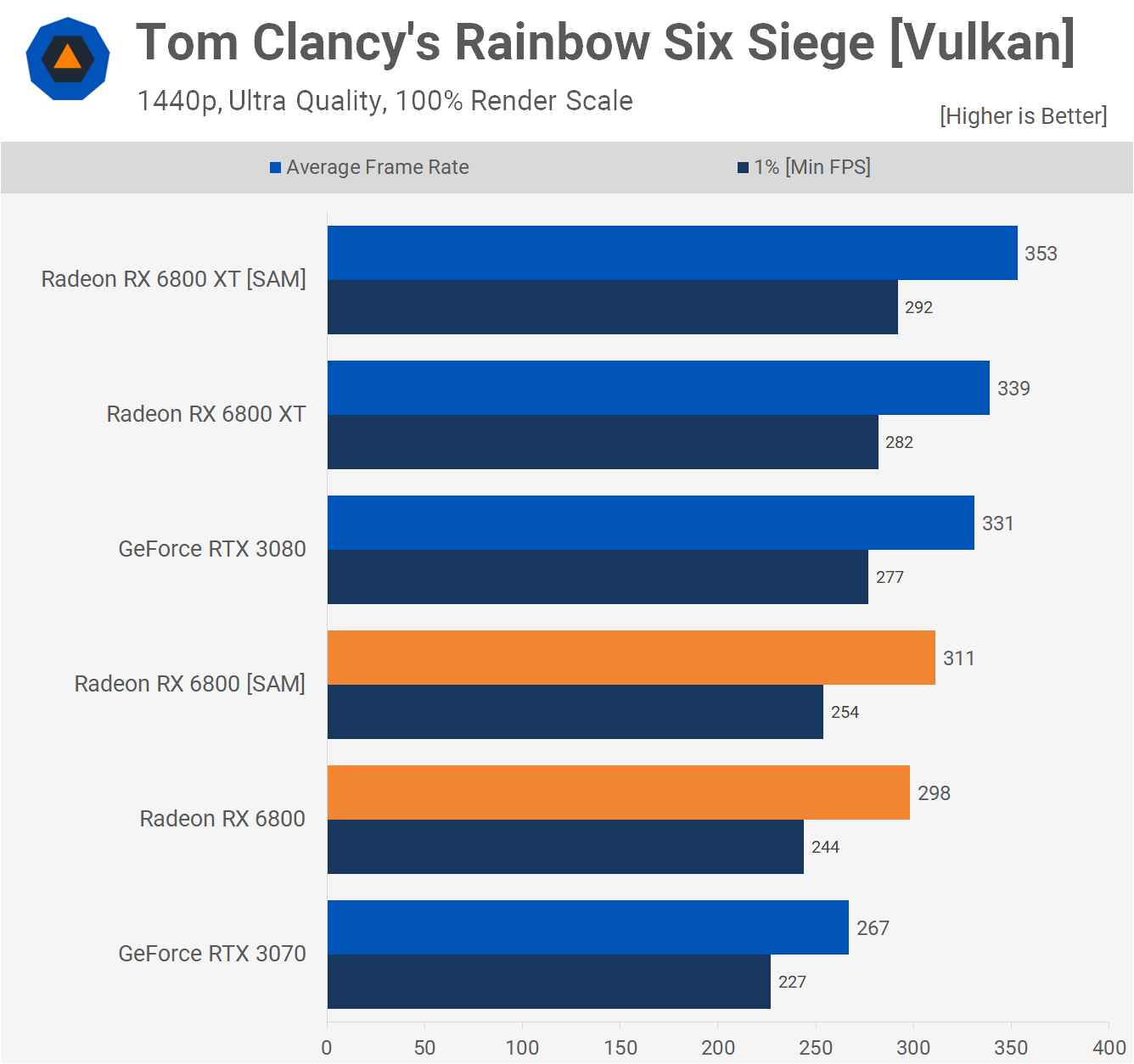
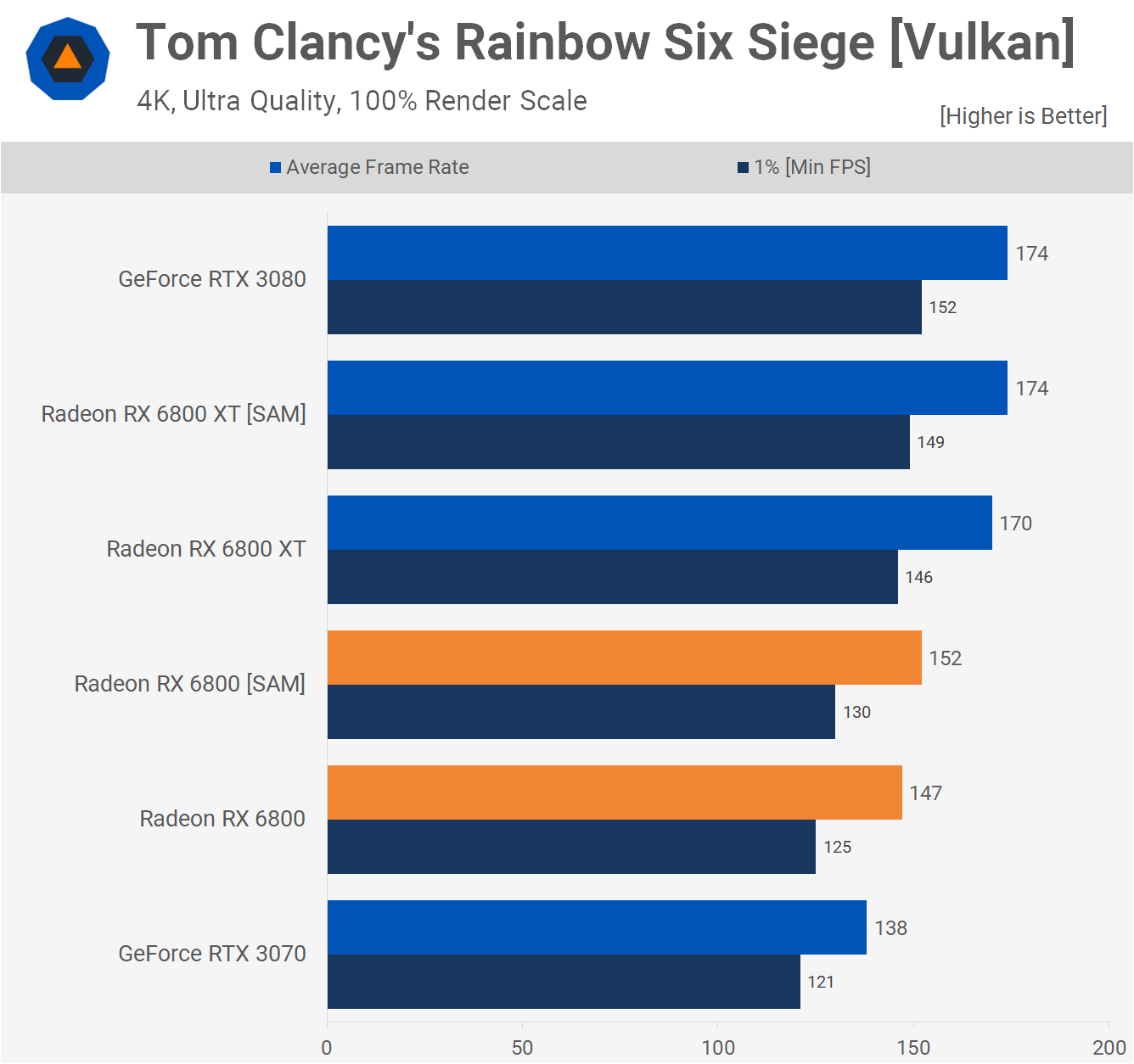
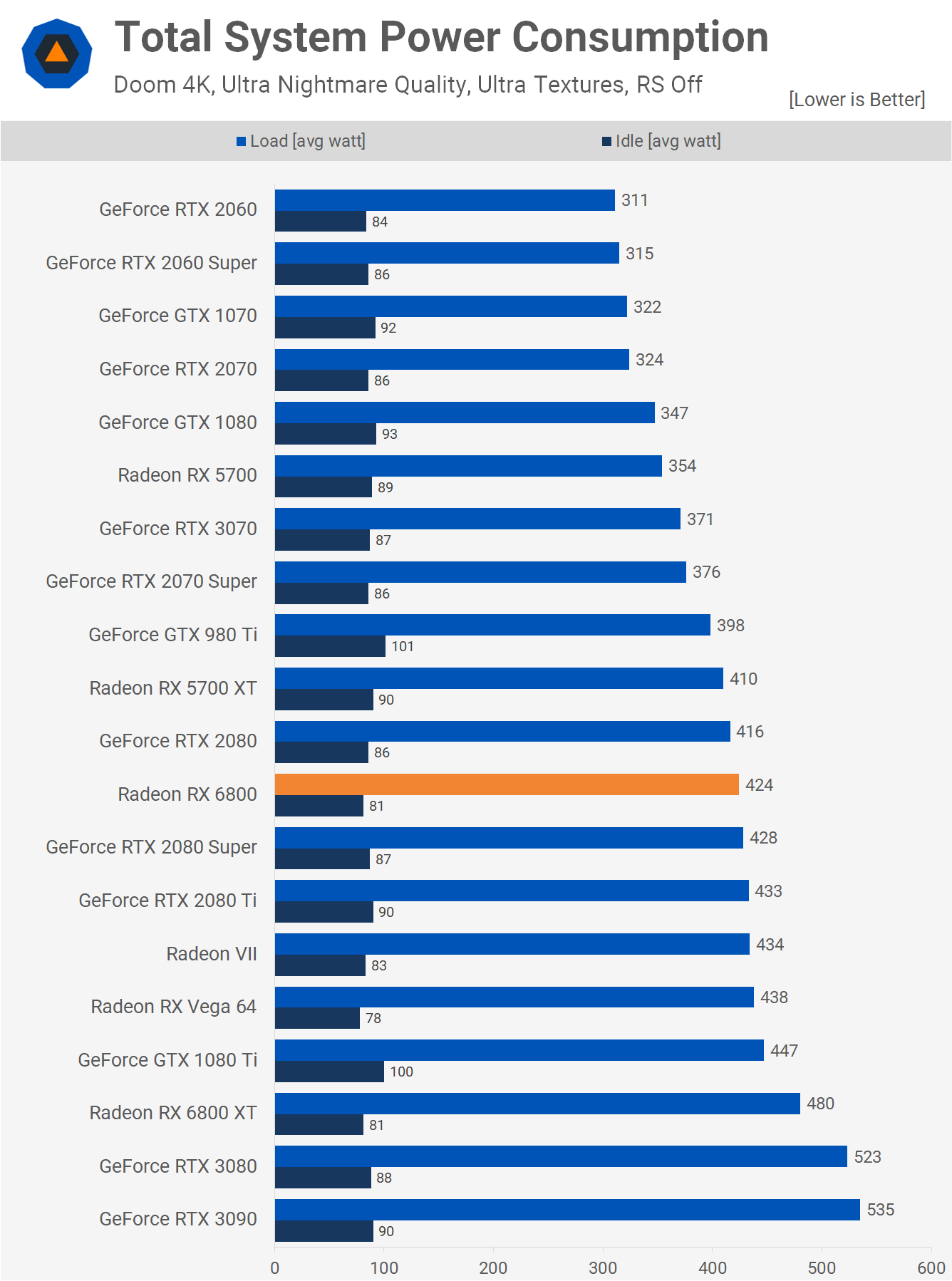
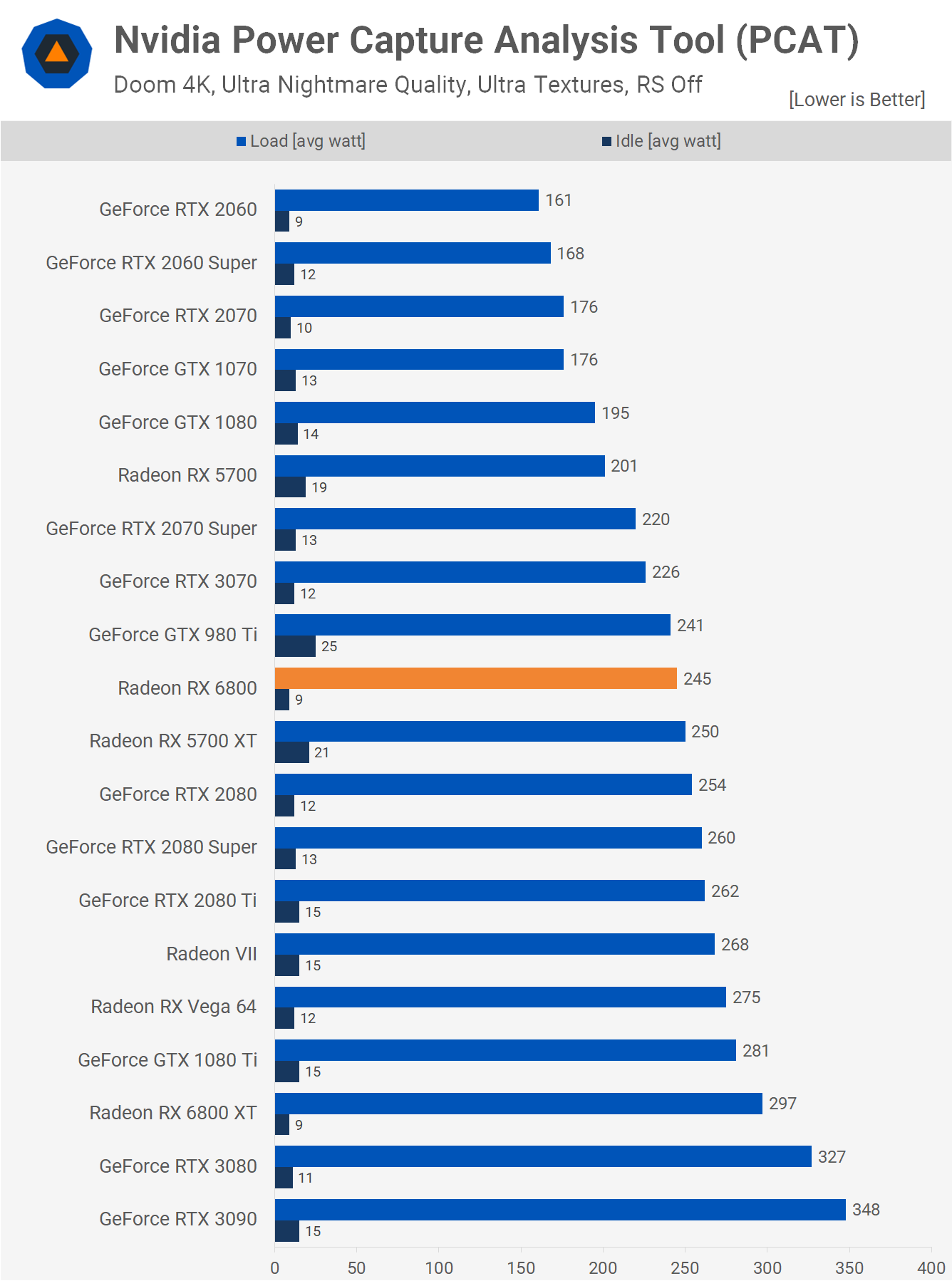
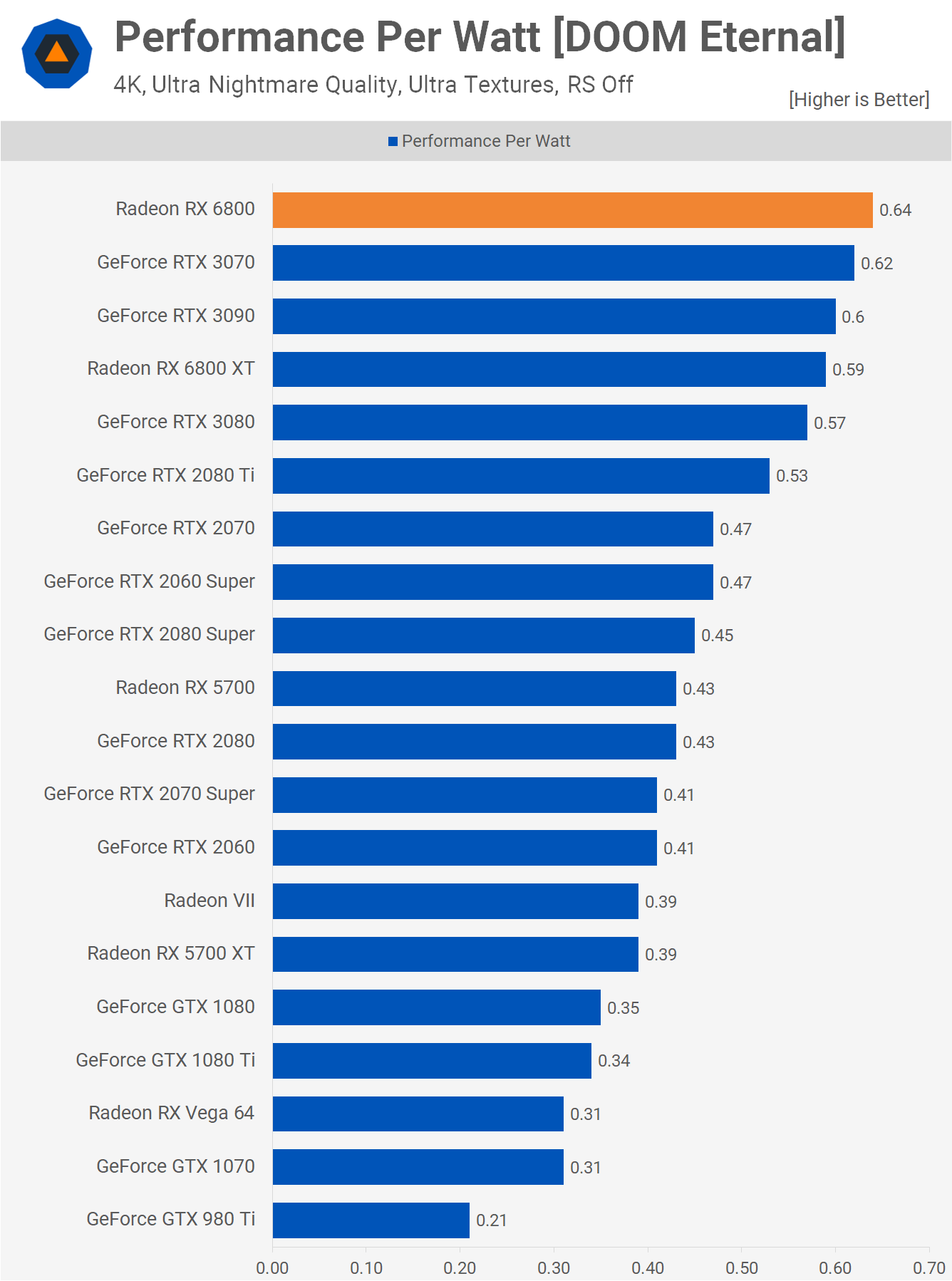


0 nhận xét:
Đăng nhận xét